Software Testing
What is Software testing & why do we need testing?
Software testing is a set of processes aimed at investigating, evaluating and ascertaining the completeness and quality of computer software. Software testing ensures the compliance of a software product in relation with regulatory, business, technical, functional and user requirements.
Software testing is also known as application testing.
In short terms it’s all about the quality of the software.
In Software quality assurance is primarily main important testing’s are “Block Box testing” and “White box testing “which are part of Analytical Dynamic testing.
The process of testing involves
1) Planning and Control
2) Analysis and Design
3) Implementation and Execution
4) Evaluating exit criteria and Reporting
5) Test Closure activities

For this android application testing currently we are focused on Both Black box testing and white box testing.
Black box testing:

It’s a part of testing where in this testing method, Person do not need to have knowledge of programming or internal function of a task. This block box testing we have taken five function cases.
1) Navigating from the home Screen to the Add Activity/ view Activity
2) Add Activity
3) List view
4) Add category
5) List category
Navigating from the home Screen to the Add Activity/ view Activity
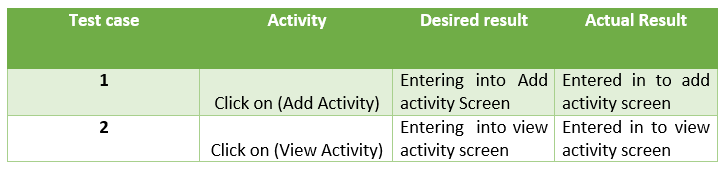
When the user enters in to the application first two buttons will appear
1) Add Activity 2) View Activity
Add Activity:
If user clicks on adding activity, it directs to the next page where user need to enter the details if the activity. Like name of activity, Start and End Time of activity, date of activity. Although a person can have many activity’s but need to categories those acceding to related subject. For this purpose there is a drop down list where you can select the pre entered categories. If a person did not satisfied with the list, they can also add new category by adding name and add button then again the list will be refreshed in drop down selection. After the giving activity details all the data is stored in data base according to given input.
List view:
List view is a list of all activity’s filtered according to selected the category.
List category
Firstly there are some preexisted categories, if user wants they can also add the list this list will appear from the Category data base. We can assign the activity to category.
Add category
If users desired activity is not in the listed category person can add own category type in the add activity Screen window.
White box testing:
First we continued with White Box testing. By using Control flow testing (See charts below) we investigated changes from our expected results.</br> White box testing is a testing technique and it is used by both developers as well as testers to evaluate the code and internal structure of the program. White box testing helps them to understand which line of code is actually executed and which is not. This demonstrate that some missing logic exist, can lead into some negative outcomes.
White box testing (Control Flow testing):
Condition coverage:
Condition coverage:
As you can see in the picture we used Cover Control Flow graph. The test cases are created for testing all the program conditions (predicates) that form the logical expression of the decision take the value true or false.
Path coverage:
Test cases are created to execute all or some application path.
This picture shows the test path of Adding Activity/Adding category.
As you can see in above picture, it illustrates the test of view path according to Filtering and List View option.

This picture describe the update path test of the Application.
summary of changes
* While the data is adding to the data base the some errors are coming which we are trying to solve now.
* There are nothing much changes data base schema and the user interfaces compared to the previous ones.