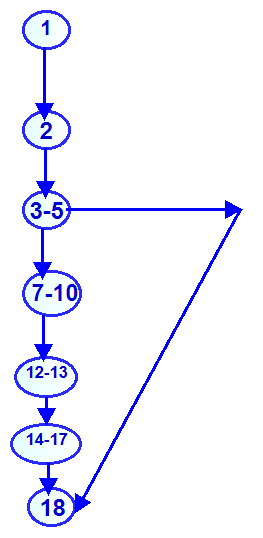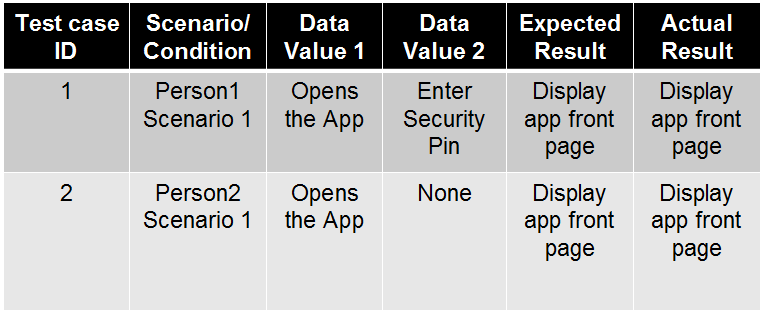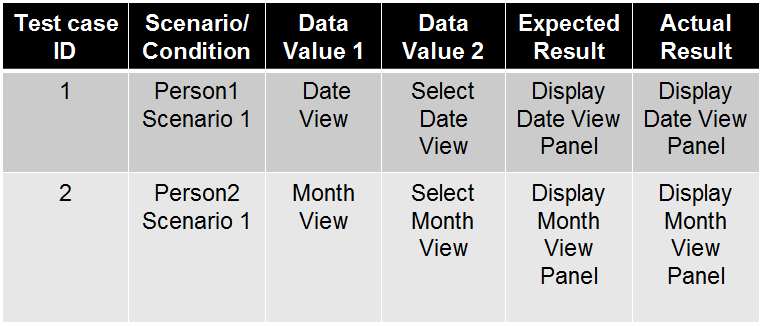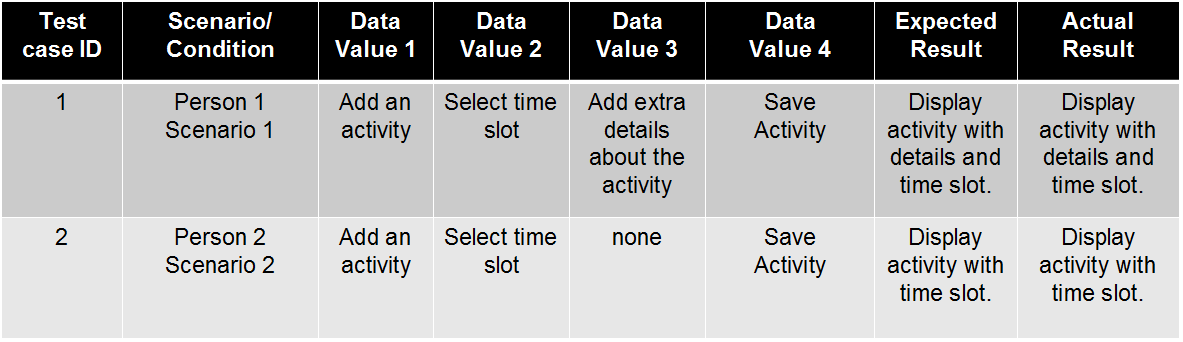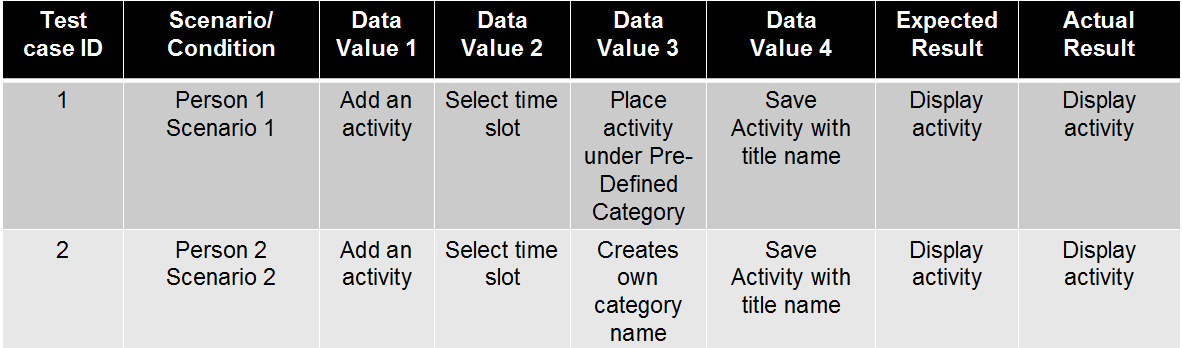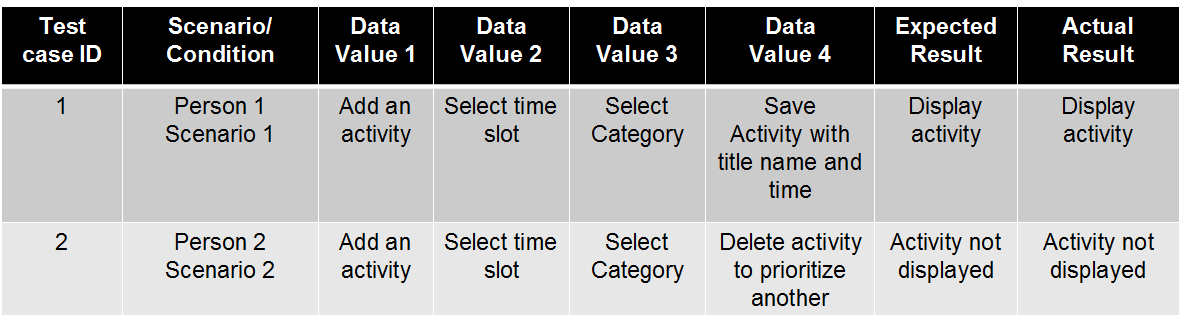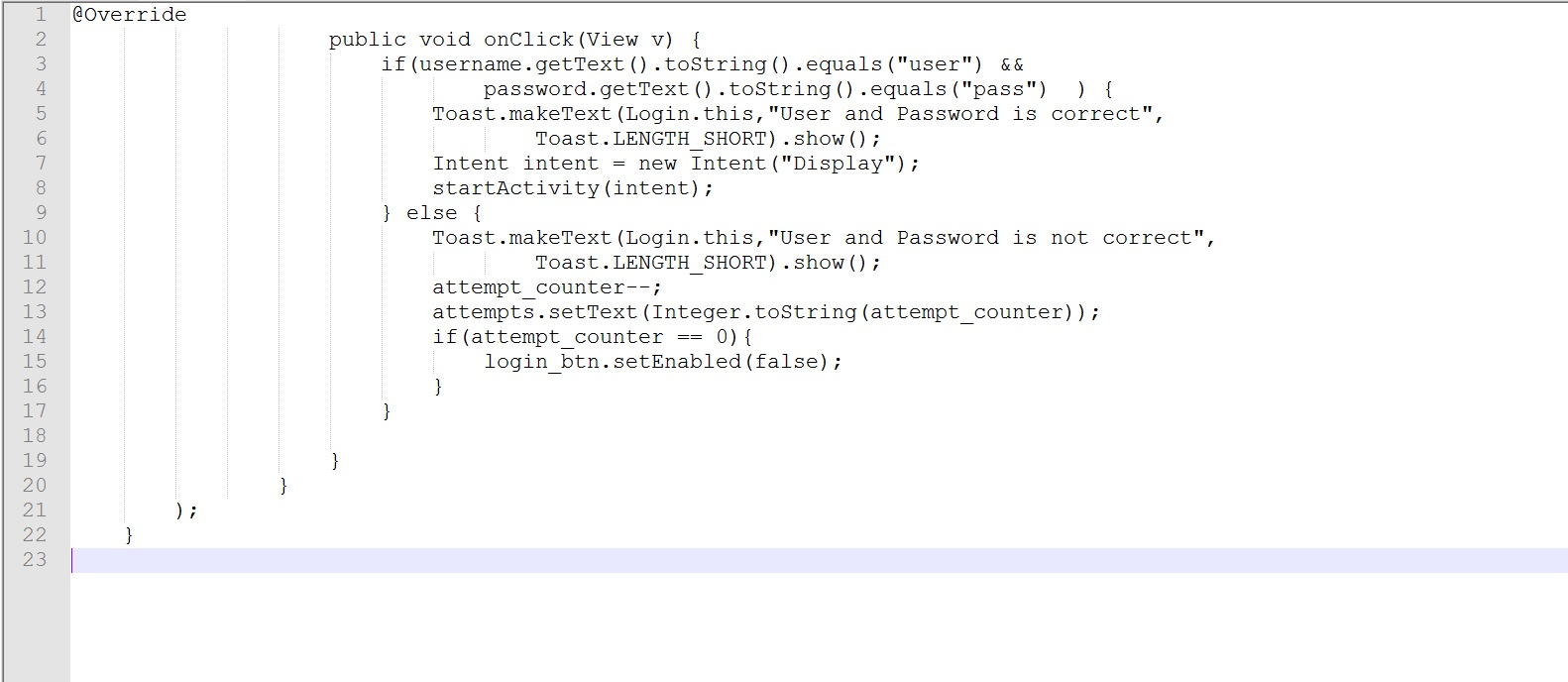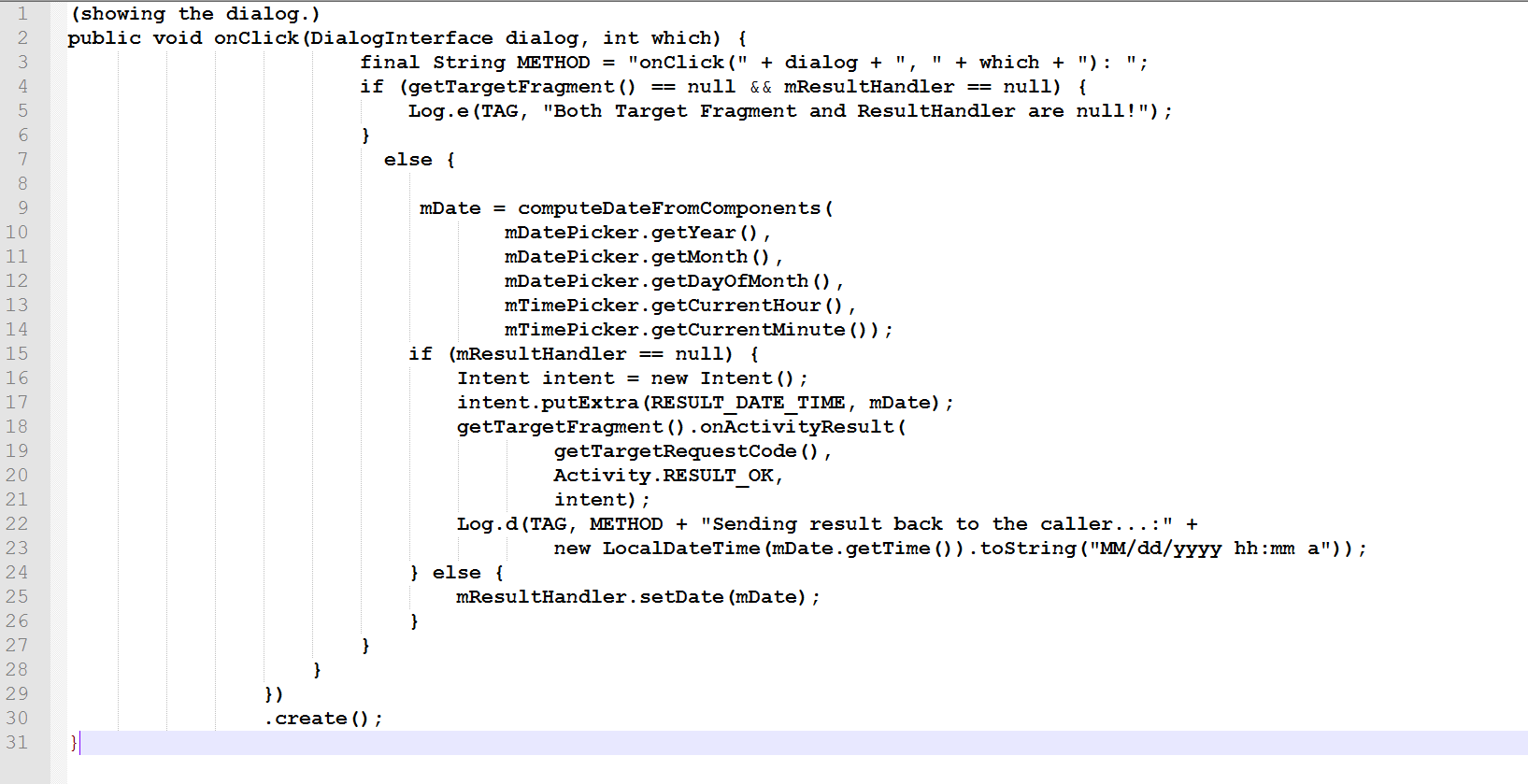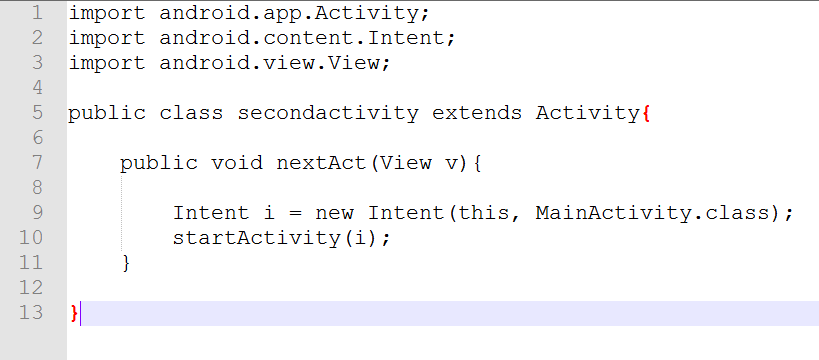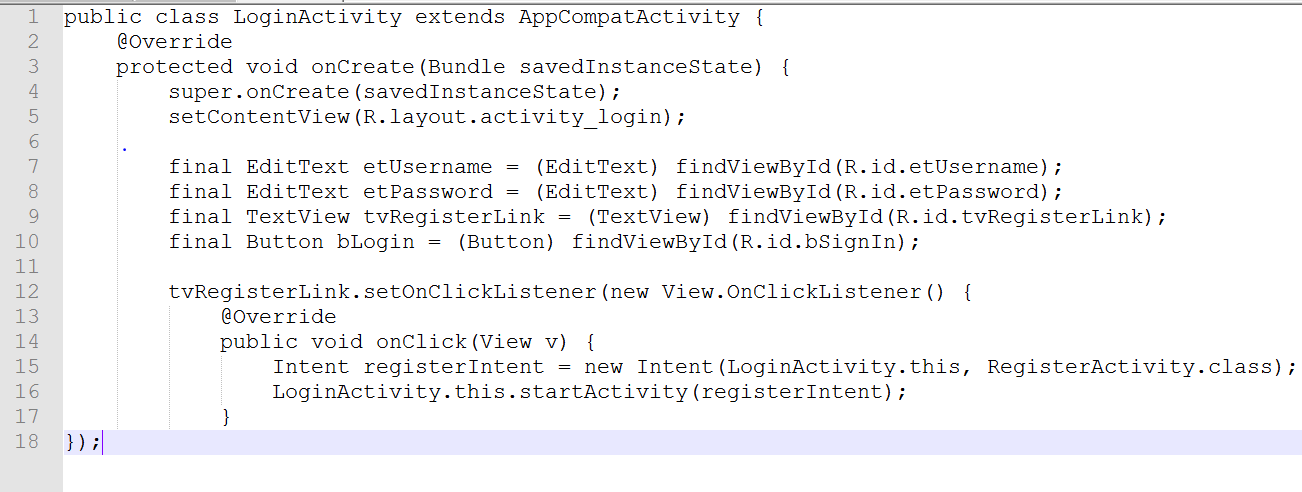ISEE 2017
Testcase Design
26-06-2017
Activity Monitoring

Testing
Humans make mistakes.
Testing is necessary because we all make mistakes. Some of those mistakes are unimportant, but some of them are expensive or dangerous. We need to check everything and anything we produce because things can always go wrong – humans make mistakes.
What we create does what it’s supposed to do.
Regardless of development methodology the ultimate goal of testing is always the same. It is to make sure that what is created does what it’s supposed to do.
Customers satisfaction and reliability of the application.
Testing is necessary because it always ensures the users or customers satisfaction and reliability of the application.
Black Box Testing:
Black-box testing is a method of software testing that examines the functionality of an application without peering into its internal structures or workings. This method of test can be applied virtually to every level of software testing unit. Specific knowledge of the application's code/internal structure and programming knowledge in general is not required. The tester is aware of what the software is supposed to do but is not aware of how it does it. Test cases are built around specifications and requirements, i.e., what the application is supposed to do. Test cases are generally derived from external descriptions of the software, including specifications, requirements and design parameters. Although the tests used are primarily functional in nature, non-functional tests may also be used. The test designer selects both valid and invalid inputs and determines the correct output, often with the help of an oracle or a previous result that is known to be good, without any knowledge of the test object's internal structure.
TEST CASE SCENARIOS
We always consider two users in order to identify the usage of app among different people.
Test case- 1
Security Options:
User 1: Enters the app through the Security Pin.
>given I have the mobile
>and I want to open the app
>when I click the app
>then asks for security pin
>when I give the security pin
>then the app opens.
User 2: The other user enters the app without the Security option. The security pin is optional and it can be changed in the settings part.
Test case- 2
Date/Month View:
There are two views in the app. Date/Month view.
User 1: Wants to view date view option.
>given I am logged in
>and I want to open date view option
>when I clicked view option
>then asks for date/month view
>when I select date view
>then date view option displays.
User 2: Wants to view Month view option.
Here instead date view the user – 2 selects Month view option.
Test case- 3
Adding an activity
Adding an activity requires mainly the time slot as major criteria. The extra details of activity can be added as notes if necessary.
User 1: Wants to add activity with extra notes.
>given I am logged in
>and I want to add an activity
>when I clicked add activity
>then asks for time slot
>when I select time slot
>then asks for additional details
>when entered the details
>then displays the activity
User 2: Wants to add activity without any extra notes.
Here in the option of extra notes the user writes nothing so the activity displays with time slot alone.
Test case- 4
Categories
Categories can be either Pre-Defined or the user can create on his own.
User 1: Selects with Pre-Defined Categories.
>given I am logged in
>and I want to add an activity
>when I clicked add activity
>then asks for time slot
>when I select time slot
>then asks for category
>when I select the category
>then displays the activity
User 2: Creates category name as his own
Here in the option of category, instead of selecting Pre-Defined category he creates his own according to his wish.
Test case- 5
Saving/Deleting an activity
Activity can be saved or deleted according to the schedule priority.
User 1: Saves an activity
>given I am logged in
>and I want to add an activity
>when I clicked add activity
>then asks for time slot
>when I select time slot
>then asks for category
>when I select the category
>then asks for Save/Delete activity
>when I select save activity
>then activity is saved
User 2: Deletes the activity to prioritize the schedule.
Here in the option of save/delete, instead of selecting saving he deletes the activity by selecting delete in order to prioritize his work schedule.
White Box Testing:
User Name & Password
We have placed the Control Flow Graph (CFG) in order to understand the concept of Username and Password.
Here Class A is Public Void
Class B is If condition
If Password is correct then it goes to the display class F
Else if the password is incorrect it will give go to the attempts class E.
It will give for 5 attempts else it goes to display class and notify whether the password is correct or not.
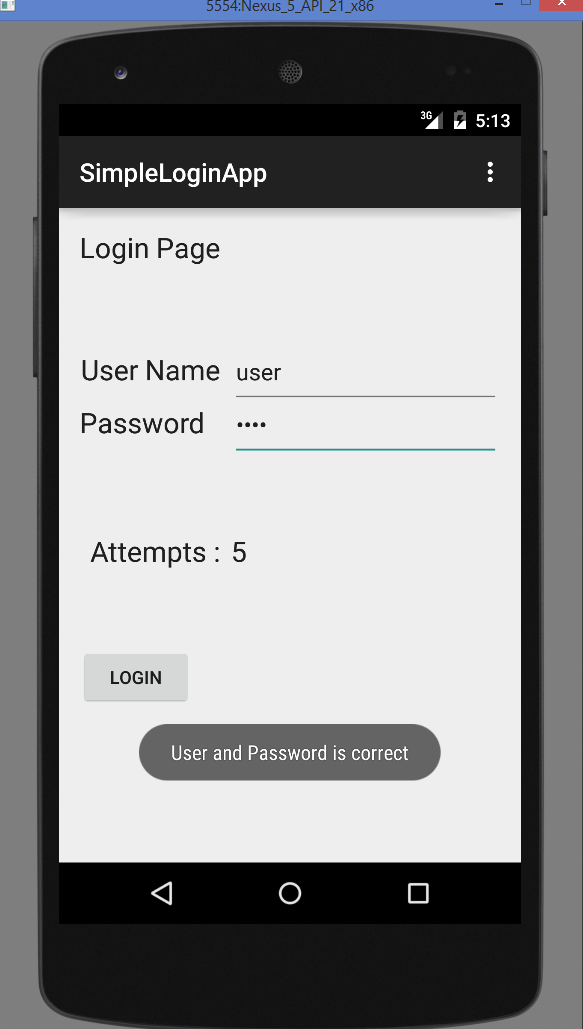
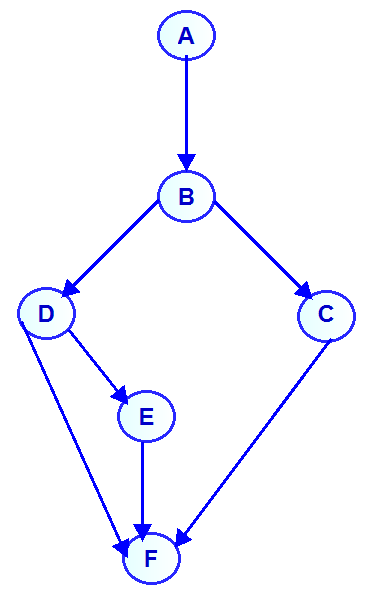
Path 1: A -> B -> D -> E -> F
Path 2: A -> B -> D -> F
Path 3: A-> B -> C -> F
Date & Time Picker
Here Date and time are displayed directly in the display so that we can have a complete view of the activity schedule.
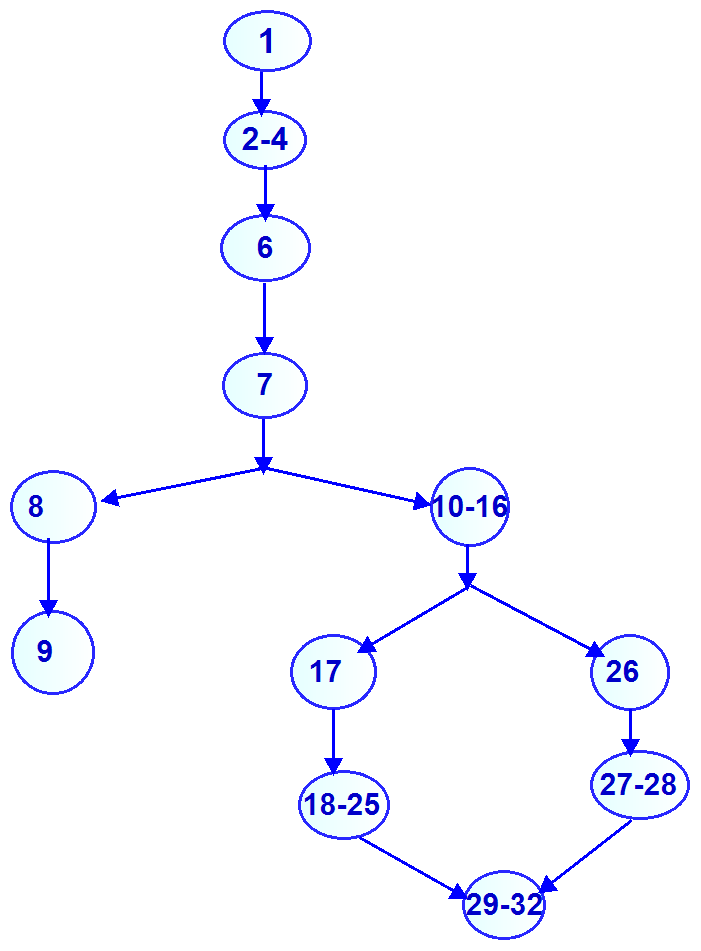
Path 1: 1 -> 2-4 -> 6 -> 7 -> 8 -> 9
Path 2 : 1 -> 2-4 -> 6 -> 7 ->10-16 ->17 -> 18-25 -> 29-32
Path 3 : 1 -> 2-4 -> 6 -> 7 ->10-16 -> 26 ->27-28 -> 29-32
This helps in displaying current date and time. The codes are formed in if and else format.
Adding second activity
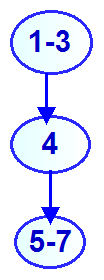
Here we have the following path
Path : 1-3 -> 4 -> 5-7
This class helps in adding another activity. Another activity can be added either on completion of previous activity or it can be added before the completion of current activity.
Login Activity
Login is similar to username & password. But it has some additional features like it can be edited. It has the path as the following