Easy Budget
Interaction Diagrams
The purpose of the Interaction Diagram is:
- To capture the dynamic behaviour of the system
- To describe the message flow in the system
- To describe the structural organization of the objects
- To describe the interaction among objects
Also Interaction Diagrams are used to capture the dynamic nature but from a different angle.
The following diagram shows the User object and the same can be used in case of Main Activity object. It is important to understand the time sequence of message flows. The message flow is nothing but a method call of an object.
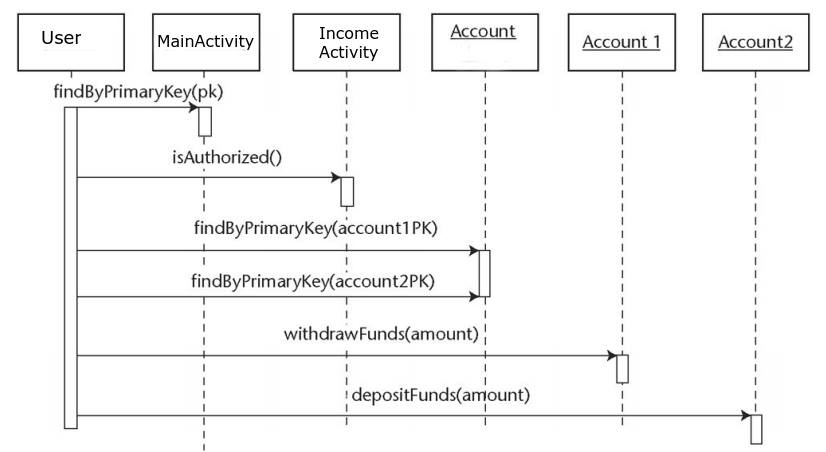
The second interaction diagram is the login diagram. It shows the object user identification as seen in the following diagram. In this diagram, the method call sequence is indicated by some identification technique.
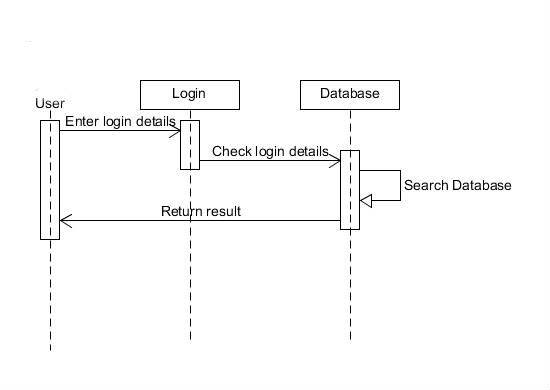
Class Diagram
Class diagram demonstrates the classes of the system, their attributes, methods, and the relationships between them.
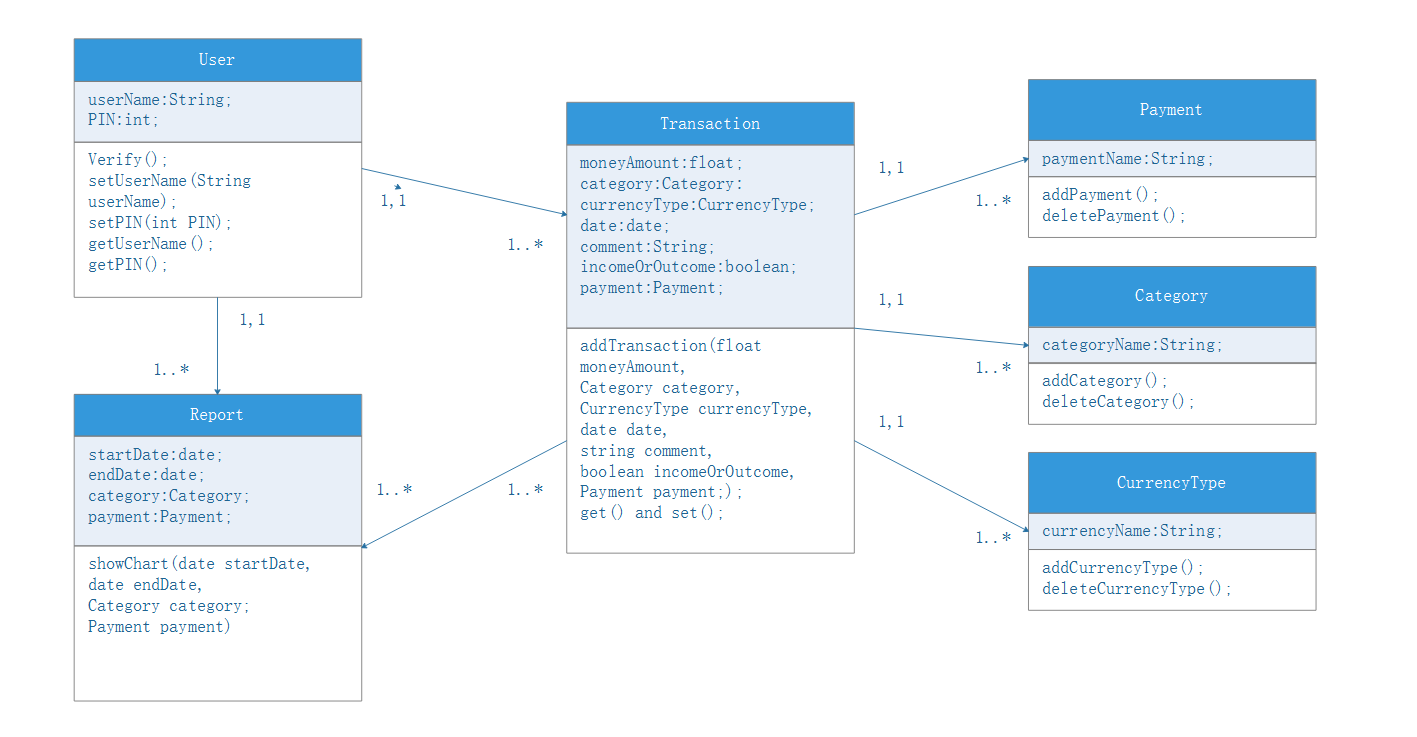
Design Pattern
Observer pattern uses three actor classes. Subject, Observer and Client. Subject is an object having methods to attach and detach observers to a client object. We have created an abstract class Observer and a concrete class Subject that is extending class Observer.
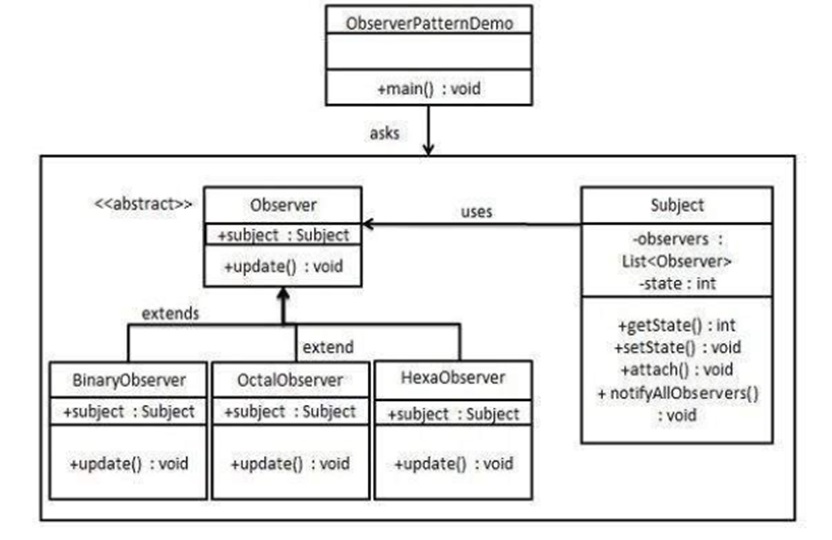
Development Strategy

The project includes the following stages of software development:
- Analysis of requirements for the project;
- Design;
- Implementation;
- Product testing;
- Launch and support.
Analysis of requirements
At this stage, the goals and objectives of the project were formulated, from which the basic entities and the interrelationships between them are distinguished. Within the framework of this stage, we recorded not only the requirements, but also spent their formation.
Analysis of requirements
At this stage, the goals and objectives of the project were formulated, from which the basic entities and the interrelationships between them are distinguished. Within the framework of this stage, we recorded not only the requirements, but also spent their formation.
Design
Based on the previous stage, we design the system. During the design process, design decisions are made for choosing a platform where a system of languages or programming languages will function, in accordance with the requirements for the user interface (in our case, it is Android Studio and Java using XML).
Implementation
This stage of software development is organized in accordance with models of the evolutionary type of software life cycle. When developing the project: experimentation and analysis, prototypes are being built, both of the whole system and its parts. Prototypes provide a deeper insight into the problem and take all the necessary design decisions even in the early stages of design. As a result of deferred solutions, a working version will appear.
Testing
Testing and software development, both design and implementation. The system incorporates special mechanisms that provide the ability to test systems for compliance, verification and the availability of a documentation package. The result is the elimination of all deficiencies in the systems and the conclusion about its quality.
Launch and support
The launch of the system is usually provided in the following steps:
- Installation of the system,
- Training users,
- Exploitation.
Summary of Changes

- Errors detected in the interaction diagram need to be corrected
- New market conditions dictate changes in product requirements
- New user needs demand modifications of data produced by information systems, functionality delivered by products
- Reorganization or reengineering development causes changes in project priorities or softwareengineering team structure
- Budgetary or scheduling constraints cause a redefinition of the system or product
- A set of tools coupled with a file management (e.g., database) system that enables access to and management of each software configuration item