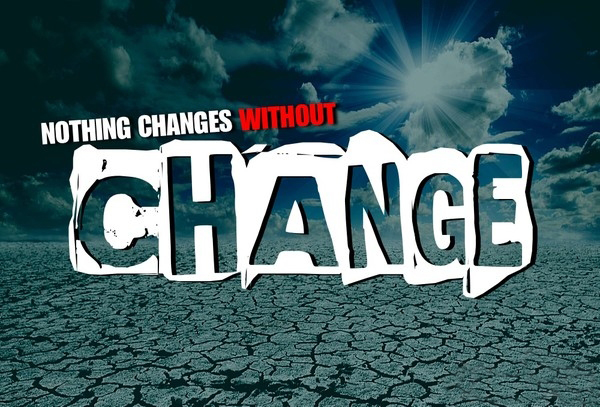Easy Budget
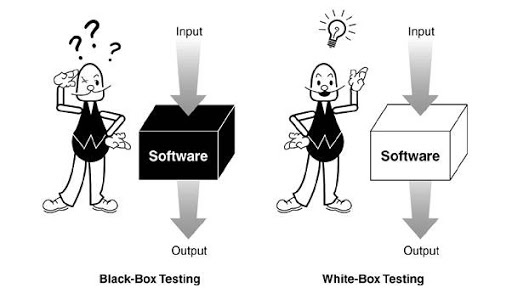
White-Box testing
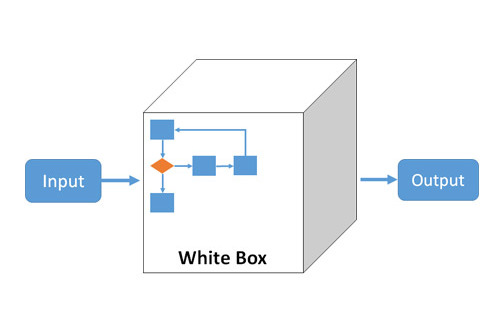
White Box testing refers to a scenario where the tester deeply understands the inner workings of the component and its implementation.
1. Check amount of transaction
Description: Customer checking amoutn of products
Precondition: All of items is valid for checking
Testing:
- Open transaction
- If it`s no item there, the customer add new items
- The system update the items
2. Find products
Description: The system searching for items which was given criteria by customer
Precondition: not
Testing:
- System open all the items
- For each items which was found show the picture
- The system shows that no items was found
3. Last transaction
Description: System gives all latest transaction
Precondition: The System show all items when the custmer want to check it
Testing:
- System showed all latest transactions
- System send lates notification about date
- System saved last visit by customer
4. Add notes
Description: After adding new transaction the system suggest to add notes
Precondition: After adding new transaction, the system show add menu which includes notes
Testing:
- System opens a new note
- System was saved after adding transaction
Advantages of White Box Testing
- Code optimization by finding hidden errors
- White box tests cases can be easily automated
- Testing is more thorough as all code paths are usually covered
- Testing GUI is not available
Disadvantages of White Box Testing
- White box testing can be quite complex and expensive
- Developers who usually execute white box test cases detest it. The white box testing by developers is not detailed can lead to production errors
- White box testing requires professional resources, with a detailed understanding of programming and implementation
- White-box testing is time-consuming, bigger programming applications take the time to test fully
Black-Box testing
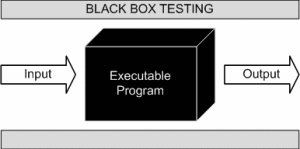
Add/Edit Transaction
EC1 valid input:
amount: +100 (amount is number with + or -)
category: food (one of the category)
payment: cash (one of the payment)
comment: pizza (less than 100 words)
recursive: no (not in this test)
EC1 output: add successfully
EC2 invalid input:
amount: empty (empty)
category: empty (empty)
payment: empty (empty)
comment: empty (empty)
recursive: no (not in this test)
EC2 output: fail to add and show error message
Add category
EC1 valid input:
name: movie (no more than two words)
icon: movie.jpg (icon)
EC1 output: add successfully
EC2 invalid input:
name: League of legends (more than two words)
icon: LOL.exe (not icon)
EC2 output: fail to add and show error message
Check Review
EC1 valid input:
category: all
payment: cash
date: 07.06.2017-14.06.2017(valid date)
EC1 output: review of selected data
EC2 invalid input:
category: all
payment: credit card
date: 07.06.2018-14.06.2018(invalid date)
EC2 output: error message
Login
EC1 valid input:
Username: Eric (valid name)
Password: 1234 (valid password)
EC1 output: loging successfully
EC2 invalid input:
Username: Eric (valid name)
Password: 5555 (invalid password)
EC2 output: loging failed
EC3 invalid input:
Username: Tom (invalid name)
Password: 1234 (valid password)
EC3 output: loging failed
Pin setting
EC1 valid input:
Pin: 1234
EC1 output: set success
EC2 invalid input:
Pin:6543215645 (too long)
EC2 output: set failed
Summary of Changes