Team SPUR :: Requirements
Posted on May 7, 2017
Introduction
Managing Your Money : The whole concept is for user to be able to track and manage his or her income and expenses
User Stories
HomePage (ESSENTIAL)
Estimated Timeline: 40Hours
- 1. As a user, I can see my previous entries for expenses and income.
- Summary for expenses and income will appear in their separate tabs/windows
- Display the ten (10) most recent transactions
- 2. As a user, I can see the total sum of my expenses as well as income
- 3. As a user, I can make quick entries with a shortcut button
- Location of the button to be decided
Create Transaction (ESSENTIAL)
Estimated Timeline: 40Hours
- 1. As a user, I can enter the amount as an expense or as an income in the entry form.
- A numeric keyboard will be used to enter the amount
- The numeric keyboard will also include a decimal key and a backspace or delete key
- No need to enter the recipient’s name
- 2. As a user, I can select the date when making a new transaction
- By default, it will be the present day’s date
- 3. As a user, I can make additional notes in the provided text field in the transaction form
- For notes, the phone’s default keyboard will be used
Methods of Payment (ESSENTIAL)
Estimated Timeline: 40Hours
As a user, I can sort my entries according to preferred filters on a separate transaction page There will be five(5) different filters:
- By date (descending)
- By last week (descending)
- By categories (alphabetical)
- By payment methods (alphabetical)
- By transactions within a specified budget (alphabetical)
Methods of Payment (ESSENTIAL)
Estimated Timeline: 40Hours
As a user, I can select my method of payment when adding a new transaction
- Customizable
- Default Payment Methods :
- Cash
- Bank Card
- Credit Card
Currency (Necessary)
Estimated Timeline: 40Hours
As a user, I can select the currency for my transactions from the settings menu.
- It will be a static value. Therefore, it cannot be changed once selected
- Currencies: Euro, USD, Pound sterling.
Categories (ESSENTIAL)
Estimated Timeline: 40Hours
As a user, I can sub-categorize my expenses or income transactions, which I can see in a separate menu
- Customizable
- Default Categories:
- Bills
- Groceries
- Household Items
Recurring Transaction (NECESSARY)
Estimated Timeline: 40Hours
- 1. As a user, I can add recurring transactions that will be added automatically.
- Recurring transactions are customizable
- The same transaction entry form should be use with a slight option for recurring transactions
- 2. As a user, I can also set their frequency
- By default, the occurrence frequency will include:
- 1. Weekly
- 2. Fortnightly
- 3. Monthly
- By default, the occurrence frequency will include:
- 3. Possible layout for recurring transactions
- Check option for type of transaction
- If recurring, select that it is for recurring transactions
- Select the recurring frequency
Security (NECESSARY)
Estimated Timeline: 40Hours
As a user, I can set a pin code from the settings to unlock the app
- The pin code must be a numeric value
- It must be five digits long
- If forgotten, there will be no alternate way for login
Icons (NECESSARY)
Estimated Timeline: 40Hours
As a user, I can recognize some of the features with the help of relevant icons
- The pin code must be a numeric value
- It must be five digits long
- If forgotten, there will be no alternate way for login
Export Data (NICE TO HAVE)
Estimated Timeline: 40Hours
As a user, I can export my data to a separate file on my phone
- The file must be in a format that can present my data in some form of proper structure
- In addition to text, the data should also be represented in tabular form or charts
- It can be PDF or spreadsheet
Visualization (NICE TO HAVE)
Estimated Timeline: 40Hours
As a pro user, I can visualize my data with pie charts or bar diagrams
- Any other possible types of visualization techniques will be welcome and address
USE CASE
The image below depicts a use case scenario of the whole application
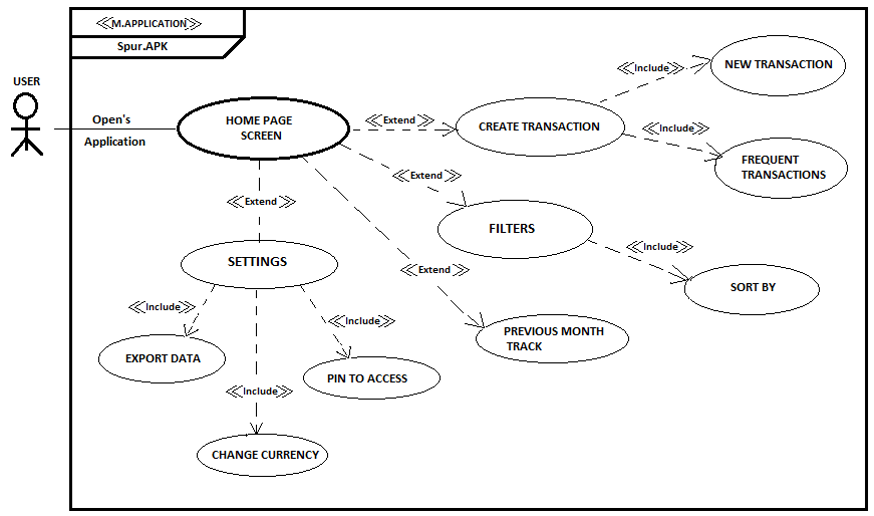
We gathered all our requirements from the user through questions and answers through which we are able to prioritize and filter them
- Regular meetings with the customer
- Prioritizing the requirements into different genres as essential, necessary and desirable
- Collective ideas of the team members
- General group meetings with team members to summarise the data acquired
We are able to specify the requirement through the user's priority which also helped us to map them to the user stories and use case based on relationship or dependencies that exists among them.
We intially had an assumption about saving the application to an online database but the user said the application should be solely offline which also affected the structure of and type security required.
We also had the initial that the application should be a multi-user which will require registration of user but this was also filtered out as the user said its going to be a single user application . Therefore, there is no need for registration.