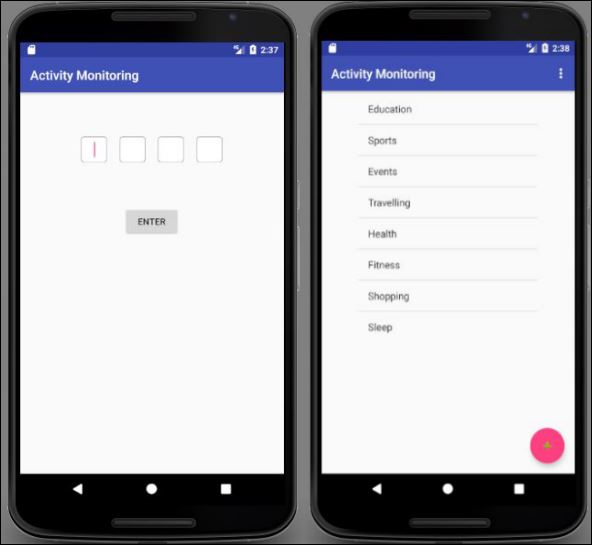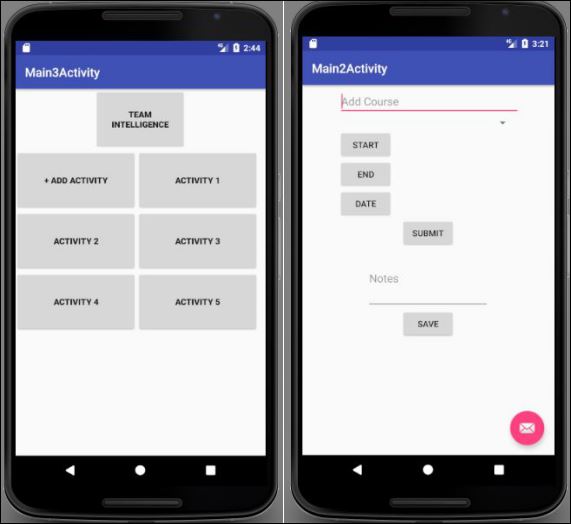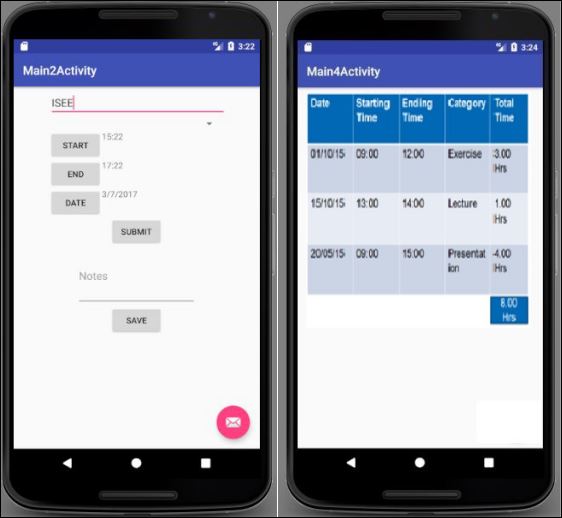Reflections
We are in the final stage of the course and now in this blog we will be showing you the reflections and play store entry of our app “Activity Monitoring”. Application development is a step by step process from the initial step called 'customer requirements' till the final step named 'reflections'. On converting all the customer requirements to application is a tedious process which is impossible without the co-operation of team members. As in our case we are bit lucky to have a co-operative team.
Technical Challenges

During the development of activity monitoring, there are several technical difficulties which we have faced as a team.
- As there are several devices with different screen sizes and resolutions, choosing a size that fits most screen sizes of android devices
- Choosing a version of android out of several available versions was challenging.
- Choosing a design pattern as each one of us had a different idea.
- Initially working in android studio was a bit challenging and later we got accustomed to it.
Challenges as a team in Activity Monitoring

Initially time allocation for weekly meetings was bit challenging as we don’t have a common schedule it was difficult to make a fixed meeting time.
Identifying the skill set of each team member and assigning tasks accordingly were also challenging. As few of our team members had some idea about software development even before the start the project which helped the rest of the team members.
Dividing tasks in each milestone and assigning to team members makes job balanced. Everyone learned a lot in each step of this android application.
And finally based on the valuable feedback from our customer we were able to complete all our tasks on time.
Benefits of working on a software project
- Learned and experienced on Github & Zenhub.
- Writing blogs in Html and publishing
- Getting to know Android studio and learning to work on it &
- Java programming in android studio.
As a team, these are some of the skills we learned and in the end we are experienced with android application development.
About the course
This course helped us to gain in-depth knowledge in application development and also about the steps involved in the development stage on sprint basis. It also helped us to learn how to work in team environment. A course where we can test skills like java, html programming languages, also learn the fundamentals of Github, zenhub and Android studio. .

Play store entry simulator
Application functionality
Below are the images, which show step by step process of Activity Monitoring.
The front screen of our application is used for security PIN, where the user enters the PIN to login. Once the user enters a valid PIN it will give the user access to the activity monitoring. In case of wrong PIN, Error! will be displayed. The option ‘PIN’ is also not an mandatory field as well.
In the second screen of our application, we have provided some common categories out of which the users can select and custom categories can also be added manually by the user.
PIN & Add Activity functionality
In the next screen of our application the user can enter a title to his activity and also can add date, time and description. Once it is done, the user will save the activity. In the next screen the activity will be displayed as shown.
Specification of other event functionality
Submit & Main Activity functionality
In this screen, the user will add the activity after filling up all the fields and press Submit button. Then, the user can view the activity which is added in the main screen as shown below.
Non-Functional requirements
The categories of our application are follows.
- Category of Application : Personalisation
- Age limit : Applicable to all ages
- Android Version : 4.3 or Higher
- Security Issues : Access permissions to contacts or location are not required.
- Supported Devices : All Android mobile application
- Target Group : Anyone who wants to add and monitor any activity.
- Developer : Team Intelligence
- File size : 3 Mb
Access to Activity Monitoring
https://drive.google.com/drive/folders/0B13ECRKzD4bCWEY2LXdsWm5Zbjg
Summary
Activity Monitoring is an application by which an user can keep track of all his day to day activities. It is very user friendly, secure, manage tasks in order and organise activities. The user can enjoy all the features in the application for free. There is no premium option in our "Activity Monitoring". Overall, the user can download the application and get freemium access of full application.