Technical challenges our team encountered
 We faced a few technical challenges while developing our application Symbiote.
We faced a few technical challenges while developing our application Symbiote.
- Using Android studio :- Getting familiar with android studio was little bit challenging for us in the beginning. Also, running an android emulator takes a lot of time general.
- Coding in Java :- None of our group members was familiar with java. That’s why we found it difficult. It took some time for us to get adapt with Java.
- Following coding conventions :- We are from different engineering background. We don’t have prior knowledge in coding conventions. It was completely new for us. Also, it was quite difficult to ensure that every member of our team is following the coding conventions correctly.
- Understanding user requirements :- Understanding the user requirement was another problem. We had some misunderstandings at many points. For example, the user wanted to assign colours for categories but we gave it for activities. We had to put a lot of time and effort to change it at the end.
Challenges the team experienced by working on a software project as a team
 Working in a team was a good experience, but we faced some challenges as well.
Working in a team was a good experience, but we faced some challenges as well.
- Too many ideas and making conclusions :- Whenever we had a problem, we always had more than two solutions within the team. Choosing the right idea was always difficult. Usually, we consider the idea which is supported by majority of the group members.
- Dividing tasks :- Different tasks in the app development were having different difficulty levels. Maintaining the balance in the workload was really challenging. Because, the work should be divided equally.
- Finding common time slots :- Our group members are in different semesters, doing different subjects, projects and so on. Because of this reason, finding a common time slot for internal meetings were a bit difficult for us. Suppose, if one member could not attend the meeting, we used to make notes from the meeting and share it with him/her.
- Misunderstanding the requirements :- Each member in the team made seperate notes from the requirement analysis. When we discussed it with in the group, we had some confusions. But we could clarify it in the following meetings with the customer.
Benefits the team experienced by working on a software project as a team
 We had a lot of benefits from working as a team for this project.
We had a lot of benefits from working as a team for this project.
- Distribution and integration :- We learned how to distribute differents tasks to each member in the team with balanced workload. Integrating differents parts together was also new for us.
- Github and zenhub :- We could understand how to use Github and Zenhub, which is really useful. Experiencing scrum was also new to us.
- Blog writing :- We have a step by step explanation of everything in our blog, including the details regarding the App, user stories, about our team and so on.
- Helping each other :- Another benefit of working in the team is helping each other. We constantly supported each others to achive our common goal, that is our App- Symbiote.
How the course did meet your needs or fall short
 We can say that the course met our needs and expectations completely. Everything was well structured and odered. The presentations were really helpful to improve our skills as well as to make sure that our work is progressing in the right path. We could get familiar with Android app development, coding convetions, scrum, github etc which was really great.
We can say that the course met our needs and expectations completely. Everything was well structured and odered. The presentations were really helpful to improve our skills as well as to make sure that our work is progressing in the right path. We could get familiar with Android app development, coding convetions, scrum, github etc which was really great.
Why should android users download your app
Users will get the following advantages from our app Symbiote
- To track records
- To wise and optimum usage of time
- Plan agenda
- To find the wastege of time
- To allocate time for tasks under each category
- To make sure that he/she is not deviating from the goals
- Statistical depiction of tasks and timing for tasks under each category (pie chart)
Features of Symbiote
The App symbiote is filled with the following powerful features,
- Pie chart generation (in range of date or a specific date)
- Auto suggetion of text (Activity names while filtering)
- Export function including email option
- Repeat function (daily, weekly and monthly)
- Filter option (using date/category/activity)
- PIN secured login (optional)
Non-functional requirements
- Category of app : Personal use
- Age limit : No age limits
- Android version : Android Lollipop or above
- Security issues: Nothing
- Supported devices : Any android device with the above mentioned version
- Target group : Students above 16
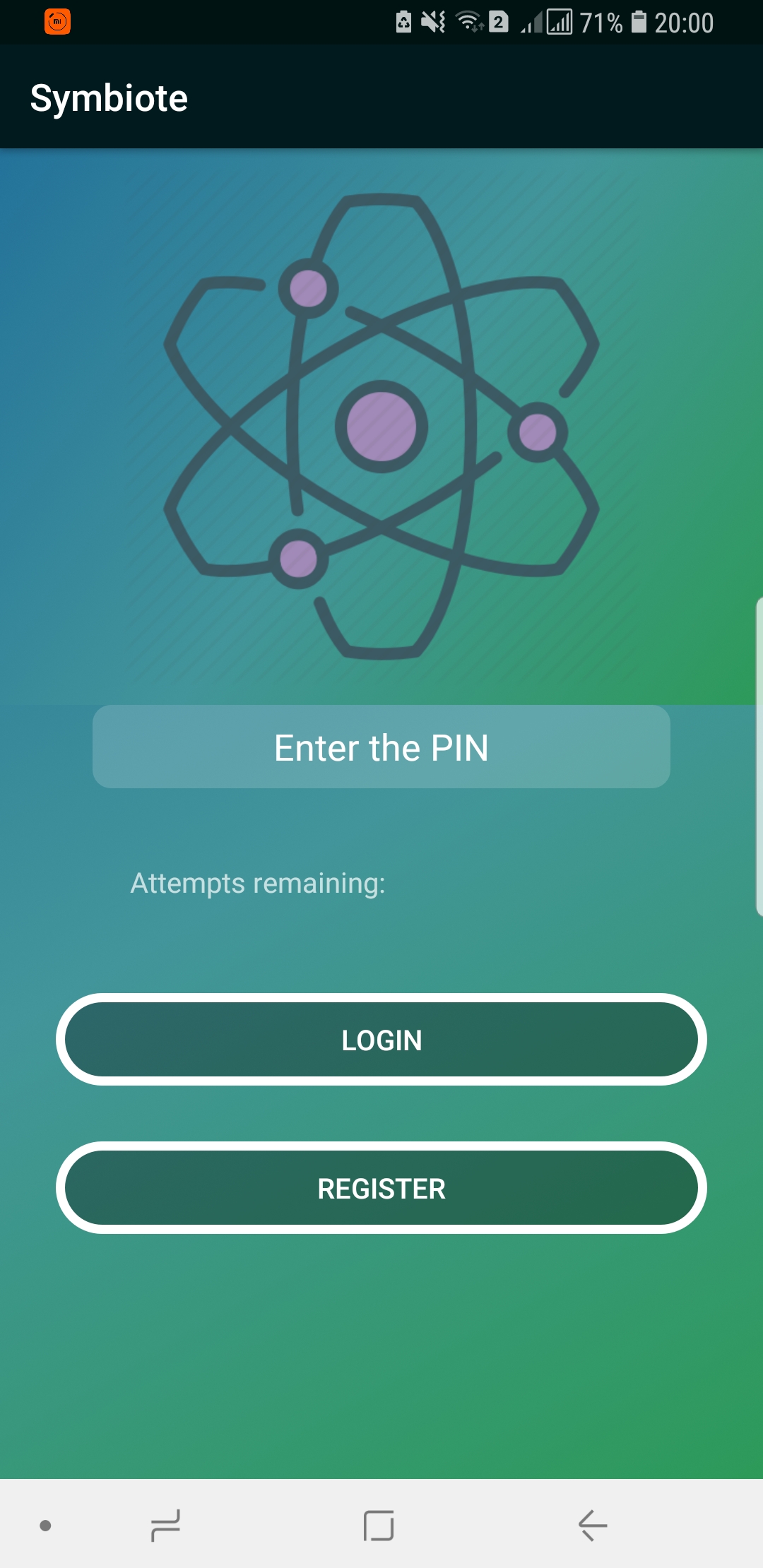 | 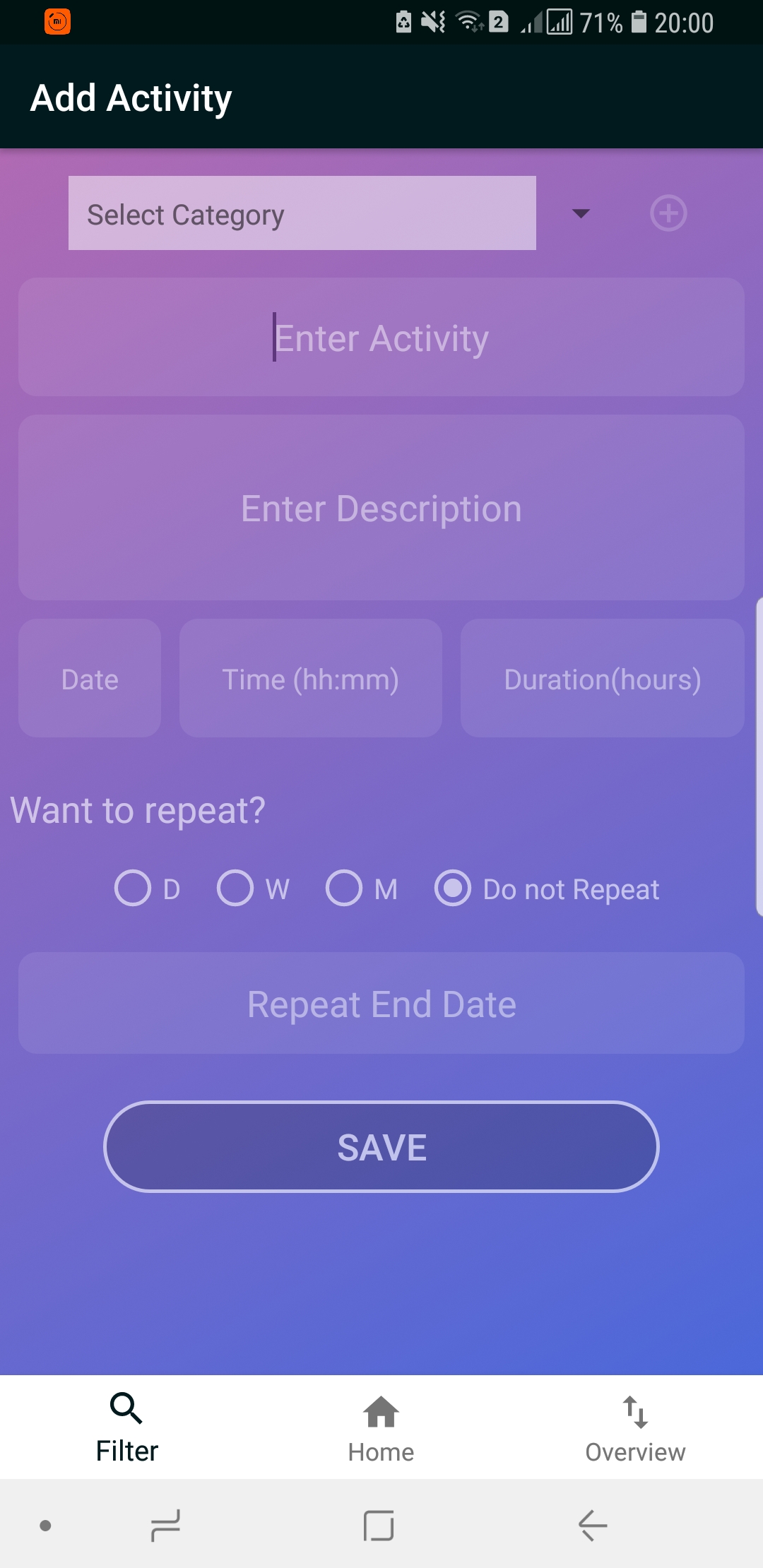 |  | 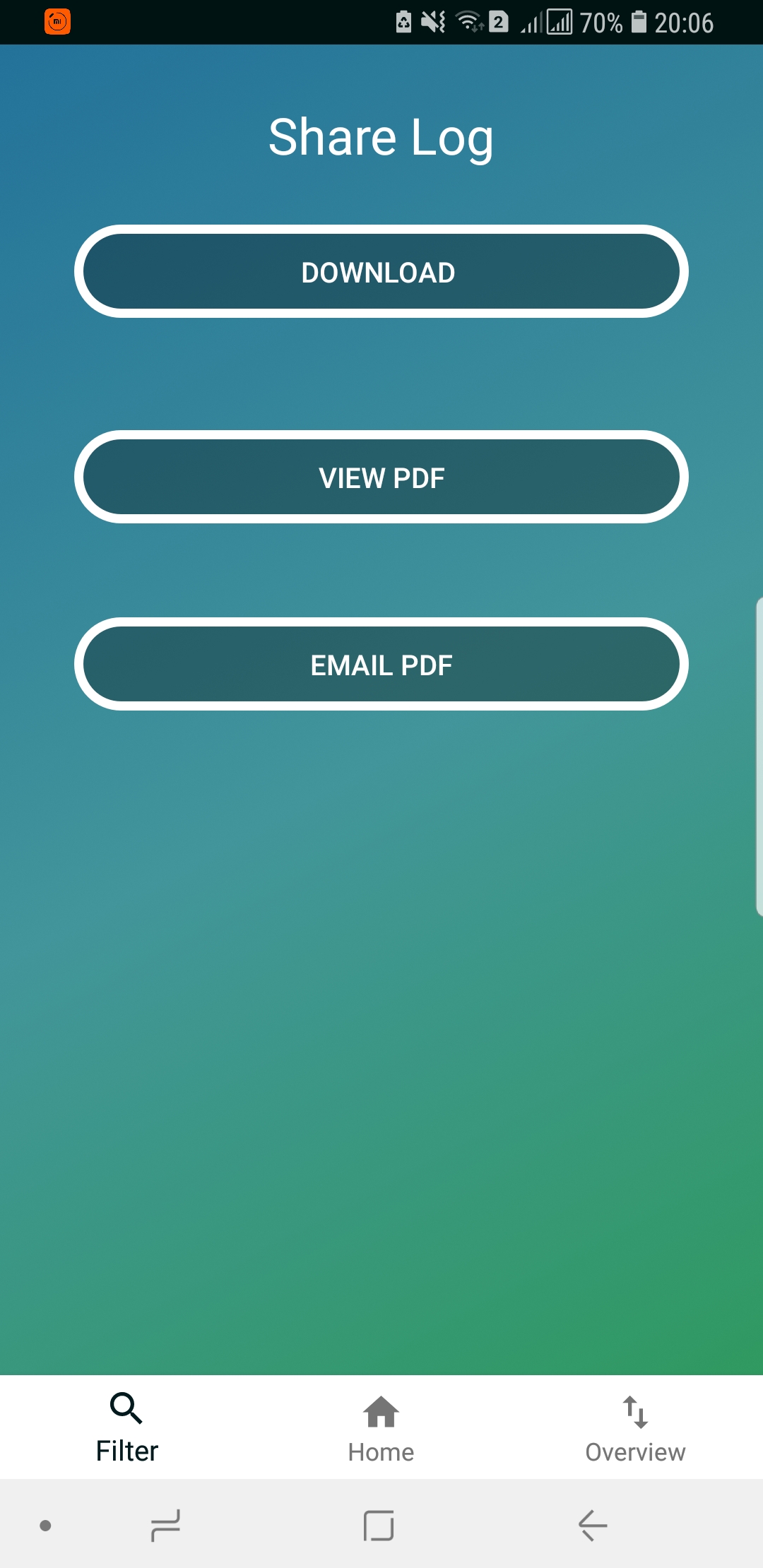 |
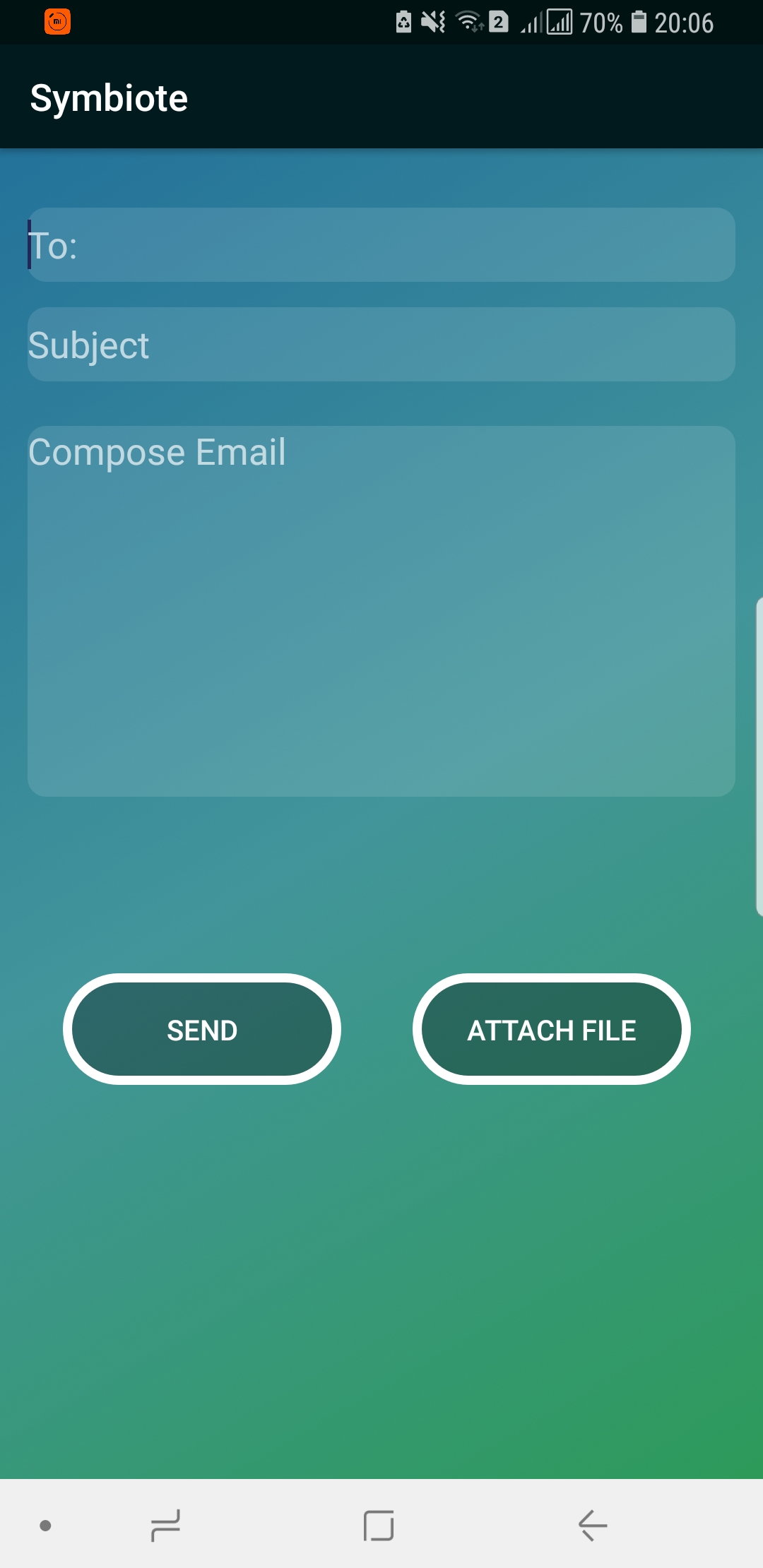 | 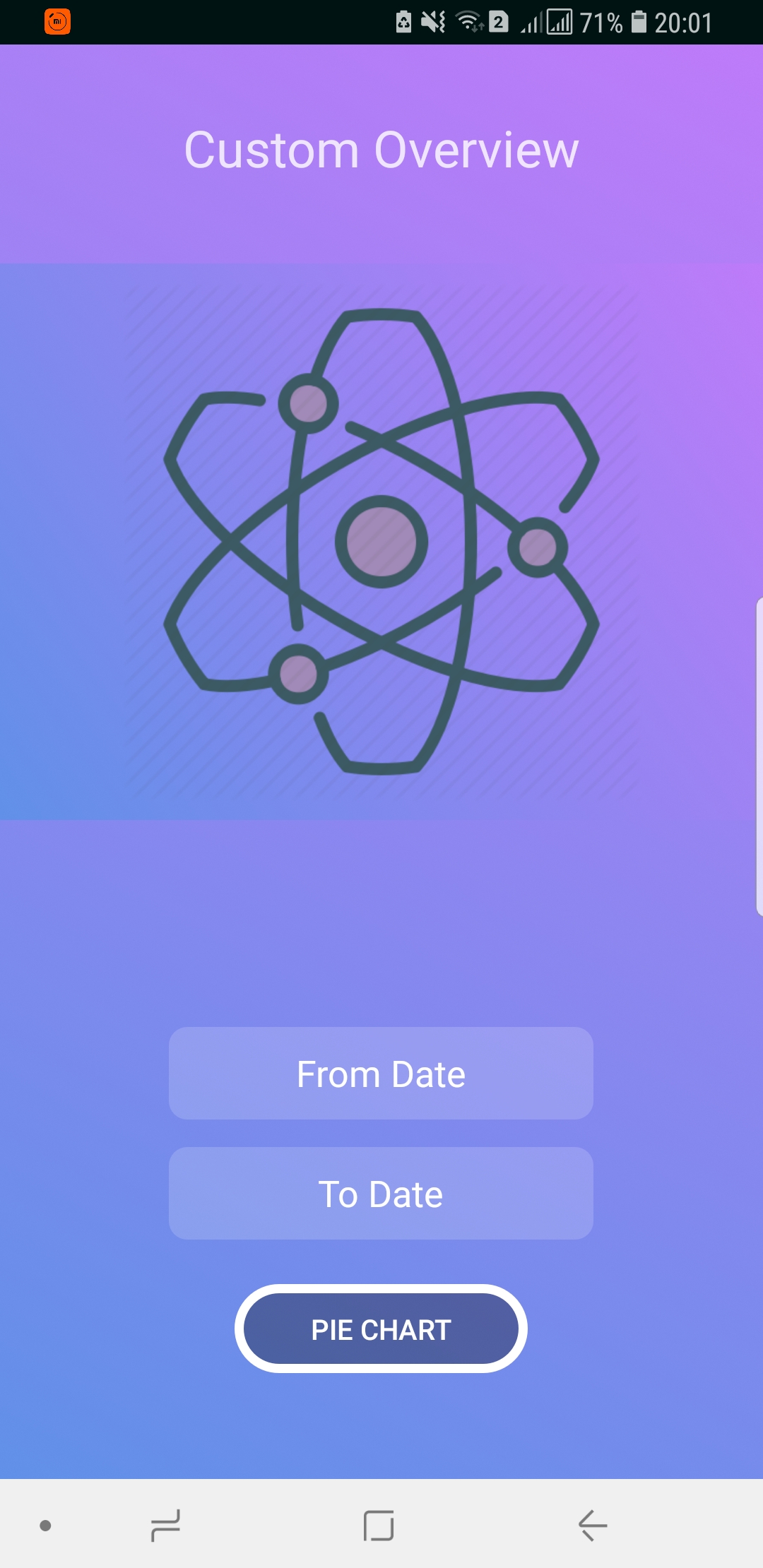 | 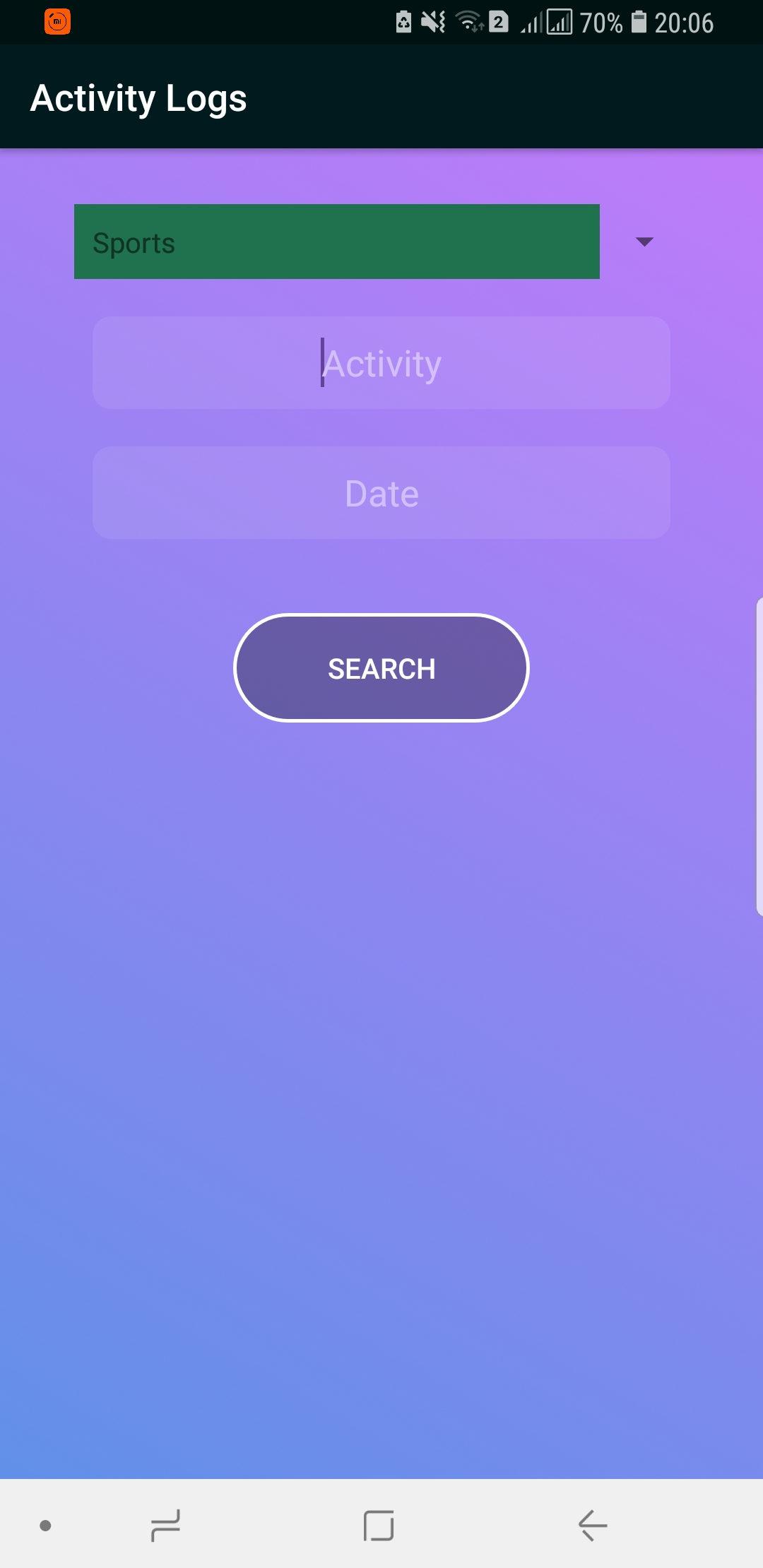 |  |
For download and more details visit our site here