ISEE-2018 TEAM DEVELOPERS BLOG
Reflections and Playstore Entry:
Introduction:
♦ This is our sixth blog which states our progress so far and the challenges we have faced so far.
Issues we faced:
♦ As a team we had a privilage to work together and improve our knowledge. However we have faced many challenges as we are people from non CS background it was our first challenge to learn the basics of computer programming and it’s terminologies. Though we understood the basics it was still a maze for us and the lectures proved to be very helpful to solve that maze.
♦ We as a team have learned how to overcome those and helped each other with understanding. Our second hurdle was coding the app, which we overcame by involving ourselves into learning platforms to learn to code.
BENEFITS:
♦ WE, as a team and as an individual, have learned many technical aspects especially how undertsand and write a code. We have as a team contributed our part into developing this app and gaining knowledge on how android works.
♦ We had a great support from our faculty who has mentored us towards design and development of the app. Having the practical hands on experience with an app development has provided us ample knowledge about android studio and also developed our soft skills. This course has given us knowledge in required fields and all it’s aspects like how to analyse a problem and to meet it’s requirements.
Activity monitor:
♦ Activity monitor helps you track all your activities and help you plan and guide you through your progress. It is an offline app working on a user customizable design. You can view your activities and manage them with little efforts.
♦ A user friendly design enables you a simple walk through to understand the app and there are no limitations for your customization and your range of activities.
Features:
♦ Create activities.
♦ Assign different colour to those activities.
♦ Attach a timestamp for your activities.
♦ User customizable categories.
♦ Reviewing the created activities.
♦ Track your progress.
♦ Secure your app with a security pin.
App Info:
♦ Supports for Android
♦ Versions:- V 1.0
♦ Size:- 5.69 mb
♦ Categories:- Lifestyle, Utilities
♦ Developed by TEAM DEVELOPERS.
Screenshots:-
♦ Mainpage of the app in which you have three buttons naming Add New Activity, View activities, Settings.
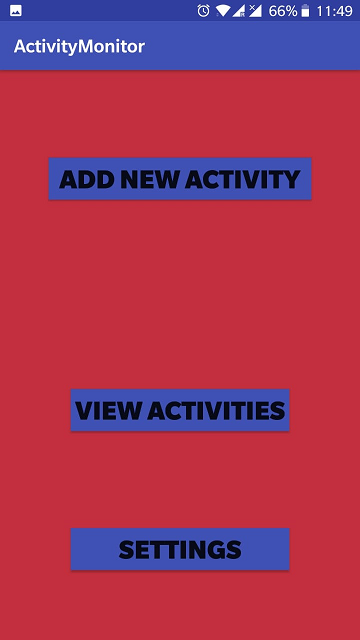
♦ Add new activity page in which you have Title, feature to Add New Category, Date picker, Start-time , End-time, Notes.
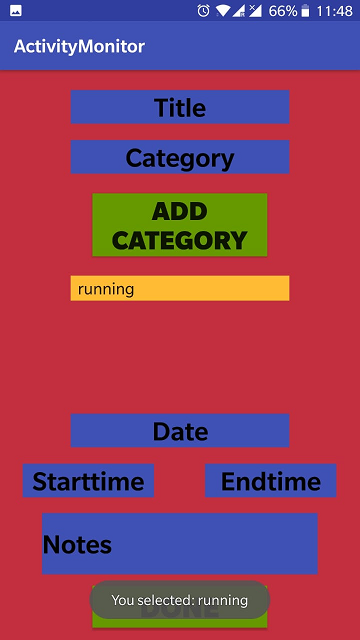
♦ In settings page you can add email, Change password feature, Enable password switch.
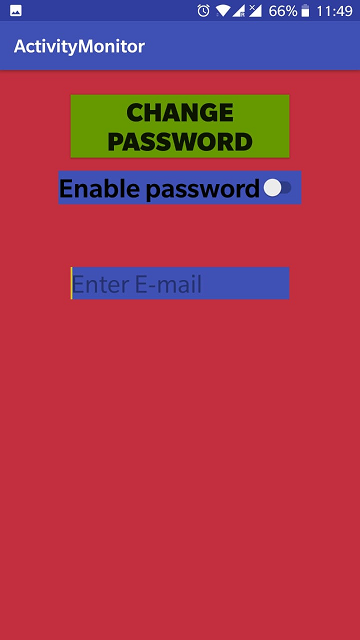
♦ The password page helps us to make our application secured.
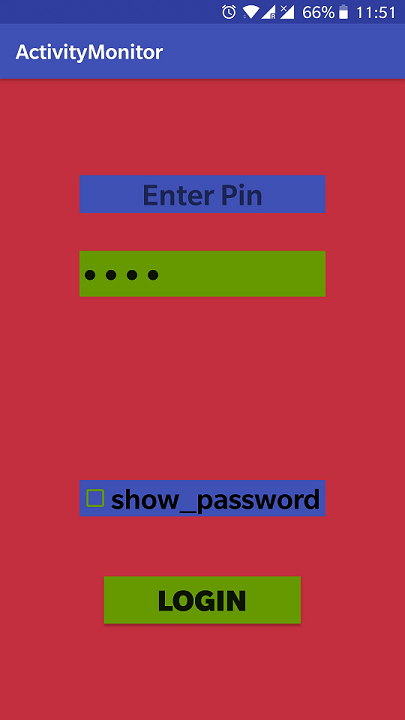
♦ Change password feature in the settings allows us to change the password.
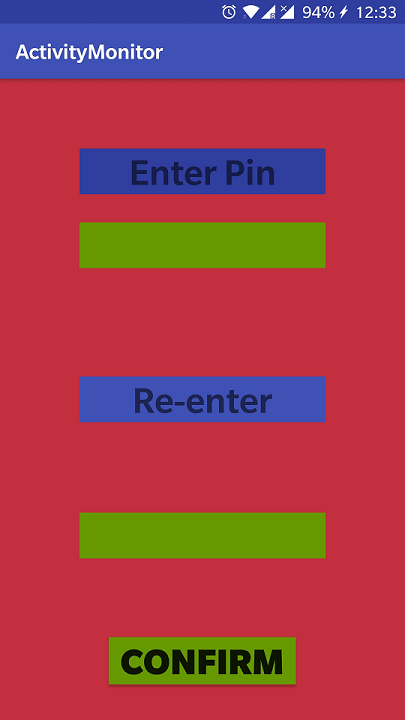
♦ Viewing the activities according to category, Date.

here is the link to our app [https://github.com/DBSE-teaching/isee2018-Developers/blob/master/activity%20monitor.zip]