Test Design
Test Design
Welcome to our Test Design blog from team AllRight. The blog shows the software testing methods like white-box and black-box testing we have used in our code. These two box approaches must be considered while desiging the test cases.
Testing
Software testing is one of the important phase of software development. It is a process conducted to evaluate the quality of a software product.
Black-box Testing
 Black box testing allows the system to be tested from users perspective.Main function of Black box testing is to evaluate whether the software is working according to the user specifications or not. The kind of black-box test we used here is Functional testing. The functional requirements we tested using black-box testing are as shown below:
Black box testing allows the system to be tested from users perspective.Main function of Black box testing is to evaluate whether the software is working according to the user specifications or not. The kind of black-box test we used here is Functional testing. The functional requirements we tested using black-box testing are as shown below:
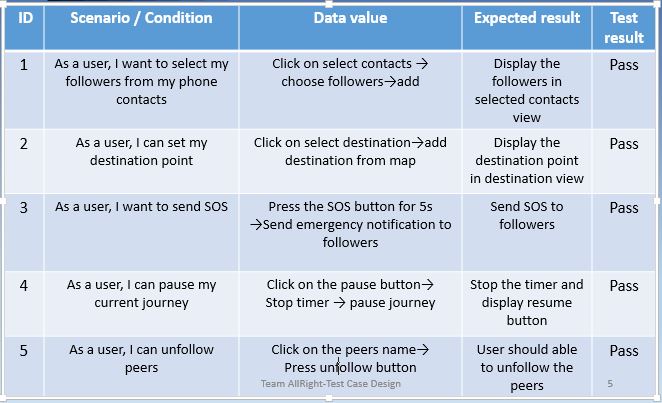
Test for RegisteredContactsDatabase
we are using RegisteredContactDatabase for saving the contacts of the users who already registered. The following code is to test several methods of this class.
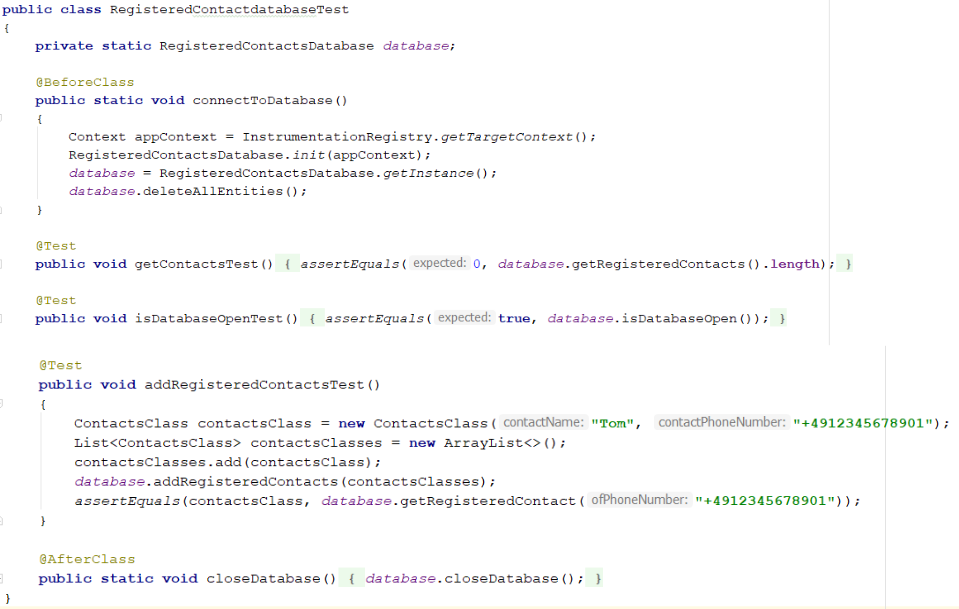 Similarly we are doing test for other classses as well. The following blog will show atleast one test case from each class.
Similarly we are doing test for other classses as well. The following blog will show atleast one test case from each class.
Test for JourneyDetails
The JourneyDetails class has been tested using following code. The below picture shows the test case for only one function which checks the startLocation.
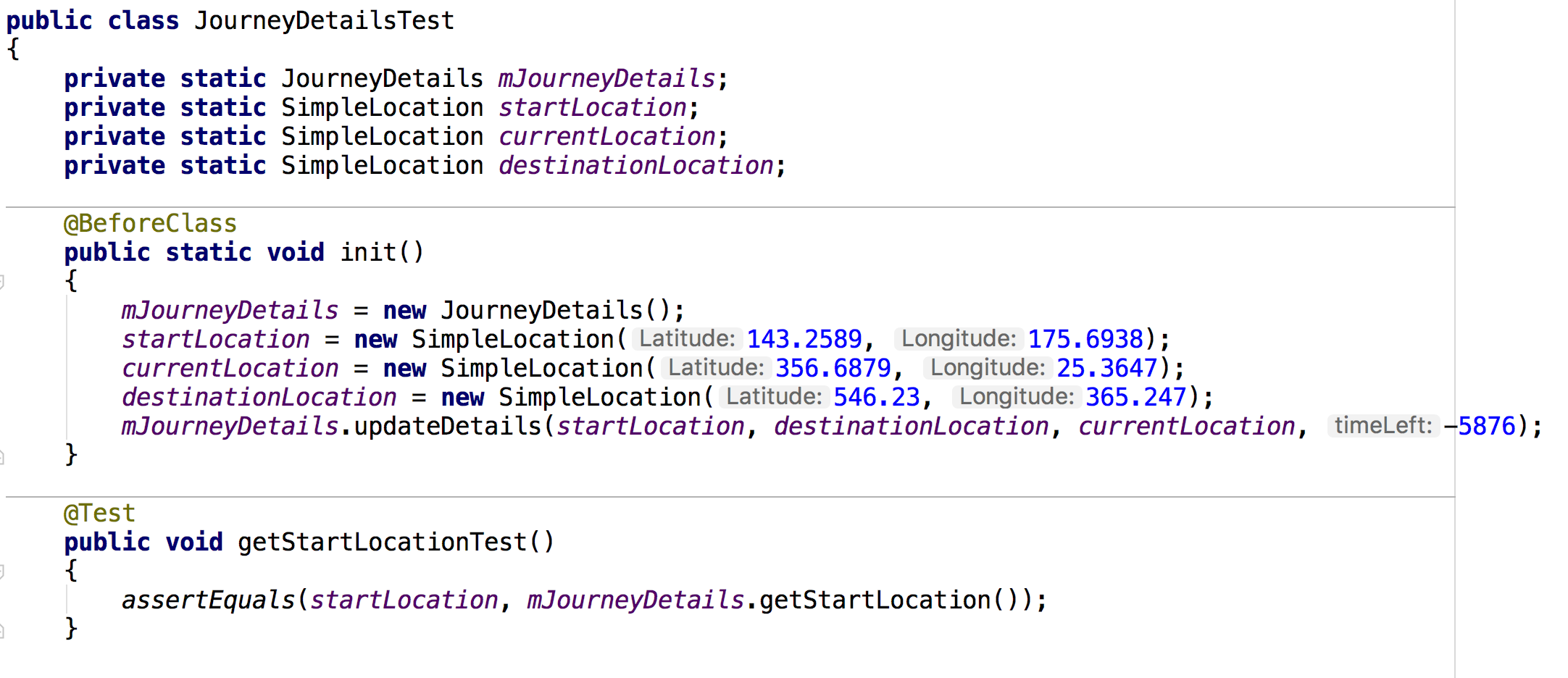
Test for UserDetails
The test class UserDetailsTest is used to check the name and phone number of the followee.
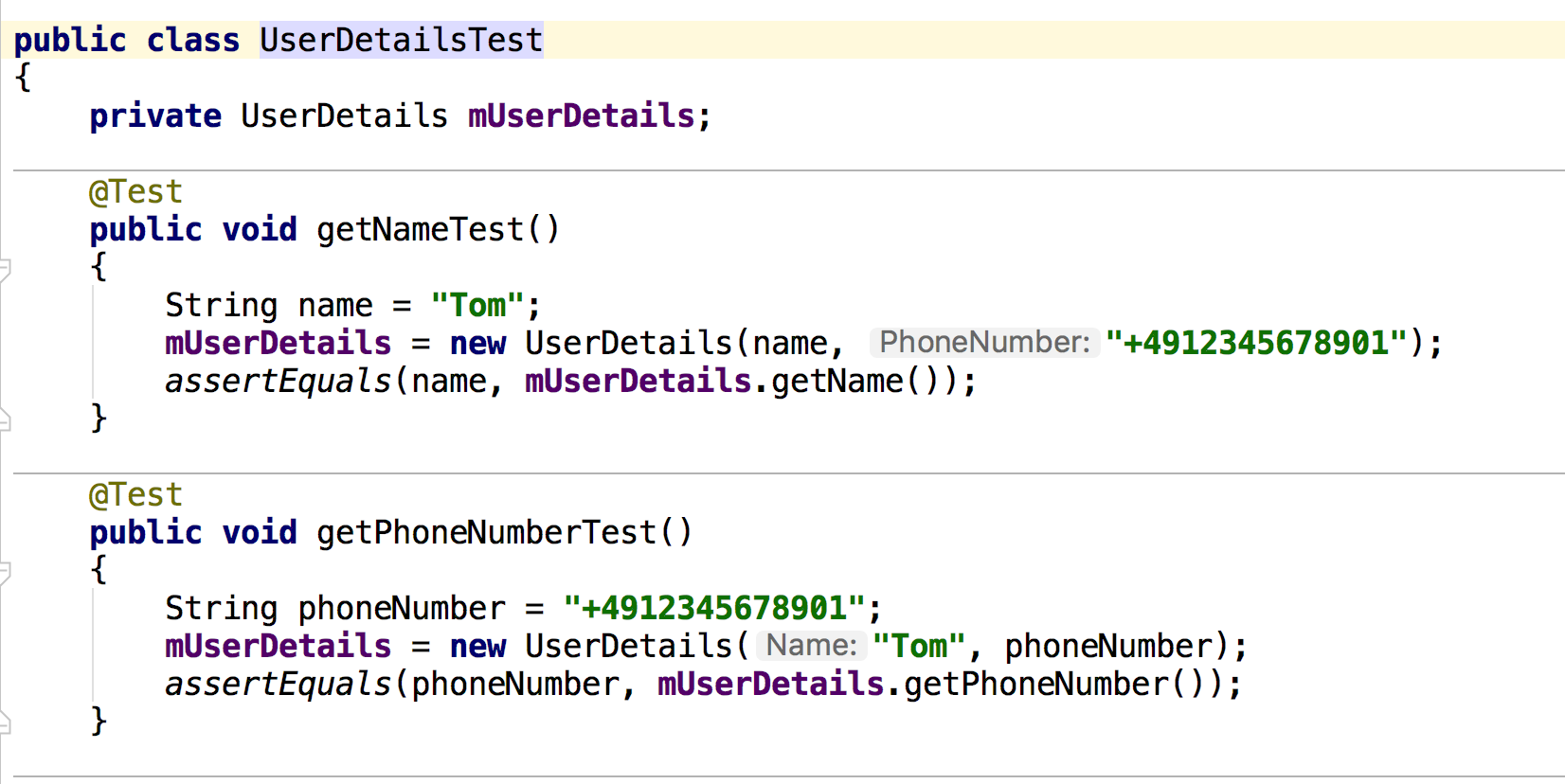
Test for SimpleLocation
The method getLatitude() and getLongitude is checked for the location of the followee.
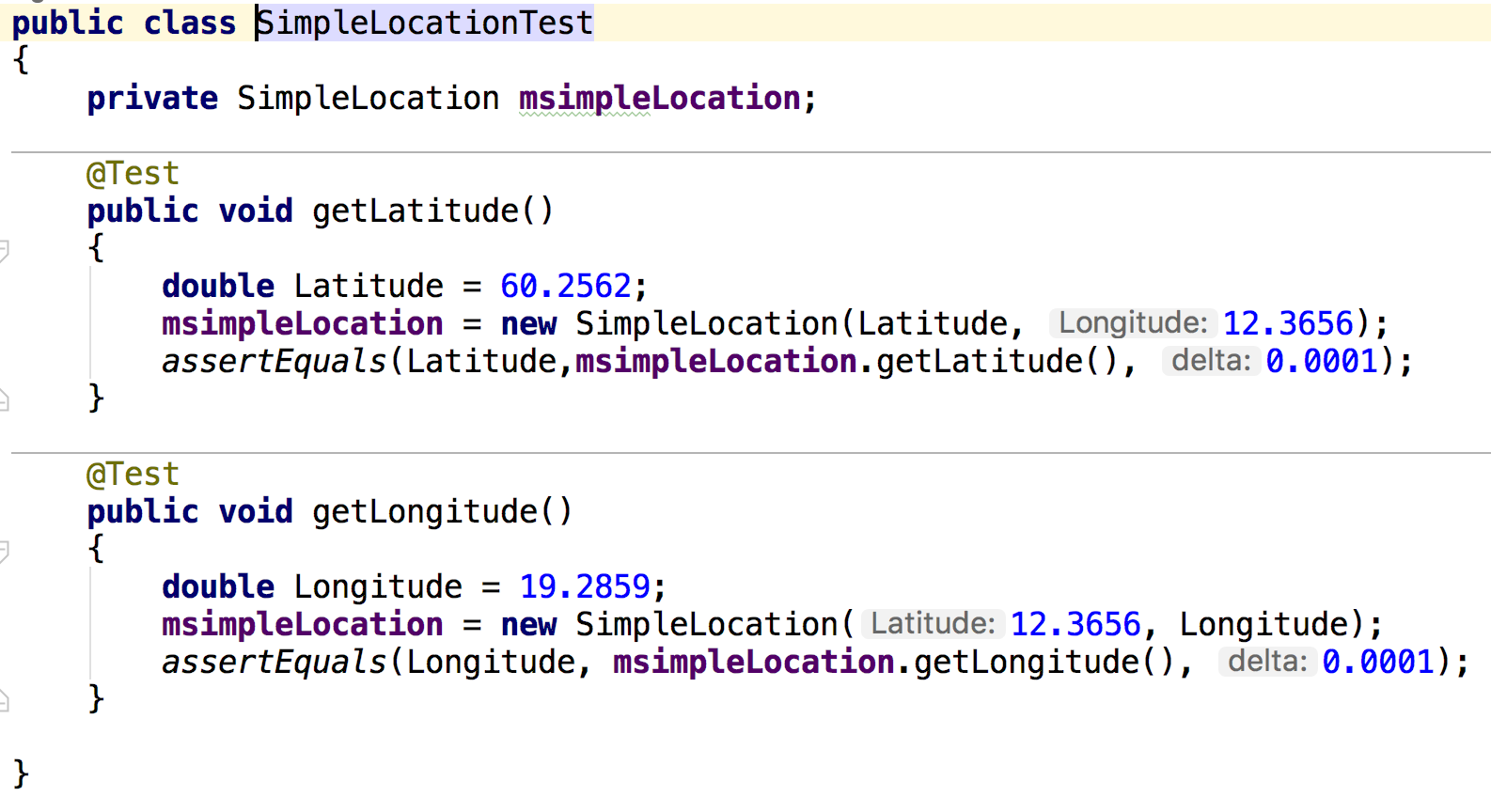
Test for ContactsClass
The ContactsClassTest is able to test contact name and contact phone number of the followee.
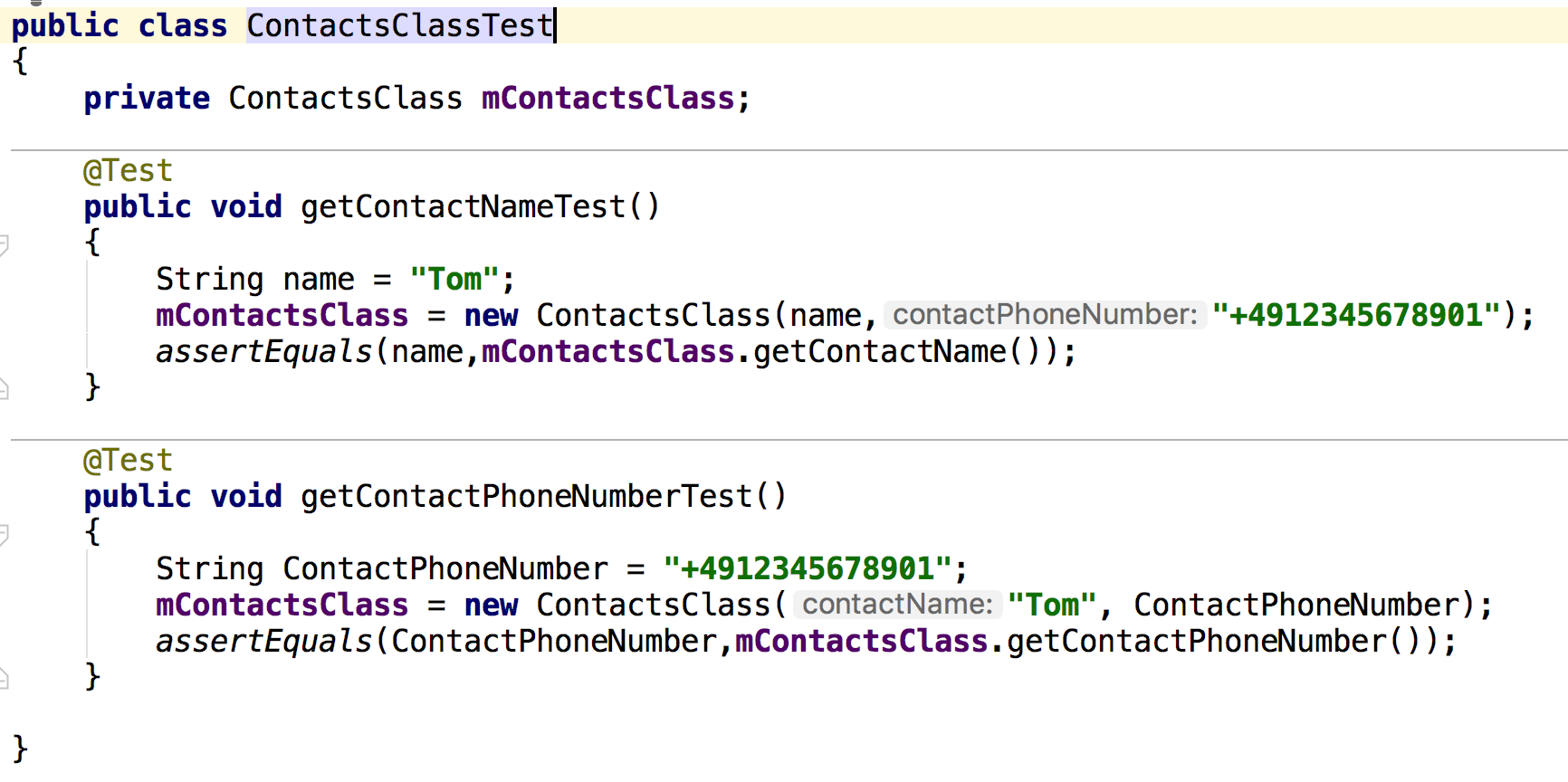
White-box Testing
 White box testing refers to a scenario where, the tester deeply understands inner workings of the system or system component being tested.
The coverage criteria type of white-box testing was carried out during the testing.
White box testing refers to a scenario where, the tester deeply understands inner workings of the system or system component being tested.
The coverage criteria type of white-box testing was carried out during the testing.
Test for PauseButtonPressed
As a followee, he/she should be able to pause the tracking journey.Journey is paused on click PAUSE button.
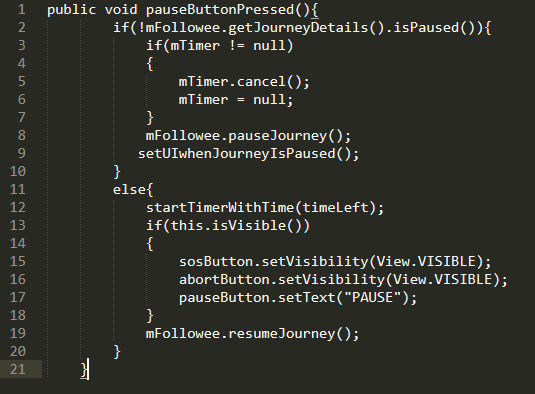 The above code represents the resume of the journey based on the followee’s interests.
When followee presses the PAUSE button then the details entered by the followee like time required to reach destination is stopped. i.e. the timer is not null and it get pause.
Else when followee presses the resume button, then the timer is continued from the time left remaining.
The above code represents the resume of the journey based on the followee’s interests.
When followee presses the PAUSE button then the details entered by the followee like time required to reach destination is stopped. i.e. the timer is not null and it get pause.
Else when followee presses the resume button, then the timer is continued from the time left remaining.
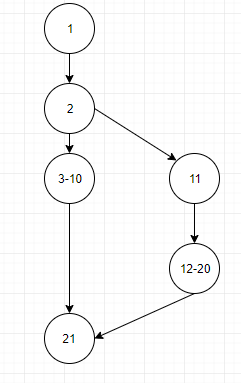 Path : 1, 2, 3-10, 21
Path : 1, 2, 3-10, 21
Path: 1, 2, 11, 12-20, 21
Test for SOSbuttonPressed
As a Followee, I should be able to send an emergency situation to follower.Emergency situation is notified to the follower by SOS button.
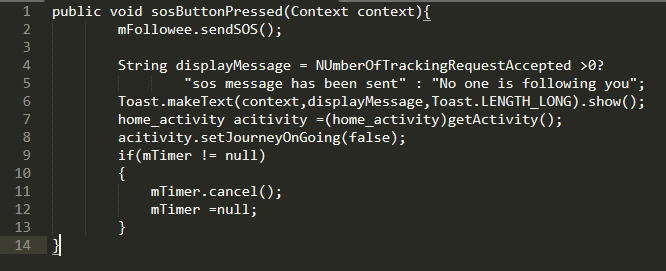 The above code represents the emergency situation of the followee based on his conditions and when followee decides himself to press SOS button provided in JourneyOngoing fragment.
When followee wants to request for his emergency situation during his journey, then he presses for long approximately 5 seconds to activate the SOS button.
When SOS button is pressed a toast message appears saying “sos message has been sent”
and special case when no follower accepts request for tracking then toast message appears saying “No one is following you” and the journey on going sets back to home_activity.
The above code represents the emergency situation of the followee based on his conditions and when followee decides himself to press SOS button provided in JourneyOngoing fragment.
When followee wants to request for his emergency situation during his journey, then he presses for long approximately 5 seconds to activate the SOS button.
When SOS button is pressed a toast message appears saying “sos message has been sent”
and special case when no follower accepts request for tracking then toast message appears saying “No one is following you” and the journey on going sets back to home_activity.
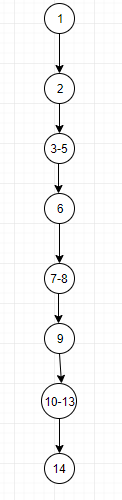 Path: 1, 2, 3-5, 6, 7-8, 9, 10-13, 14
Path: 1, 2, 3-5, 6, 7-8, 9, 10-13, 14
Test for Failure
The method analyzeFailure () in the verification activity class tests for the several failure reasons supported from the backend manager. The failure reasons could be verification_code_invalid, Invalid_request, error_at_the server, unknown_error.
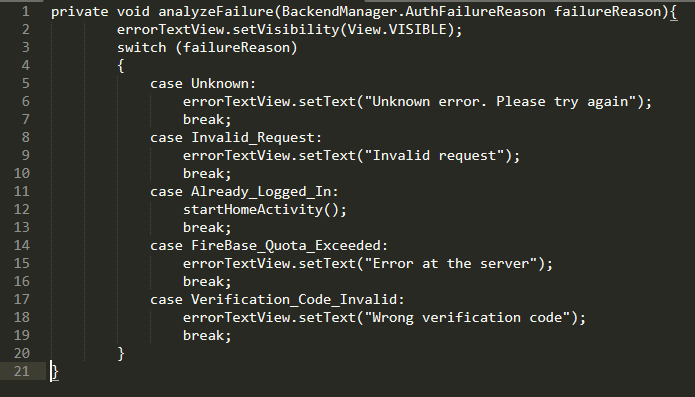 The above code represents the switch cases that was used to handle the several failure reasons.
The above code represents the switch cases that was used to handle the several failure reasons.
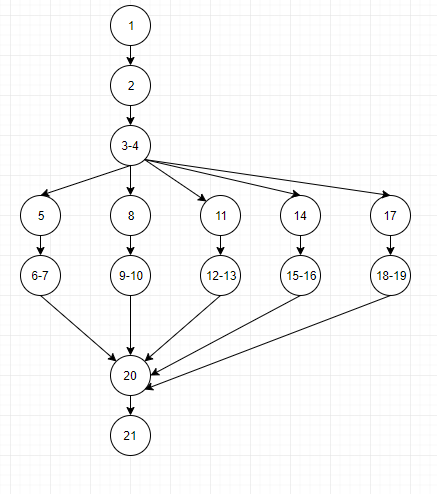 Path 1: 1, 2, 3-4, 5, 6-7, 20, 21
Path 1: 1, 2, 3-4, 5, 6-7, 20, 21
Path 2: 1, 2, 3-4, 8, 9-10, 20, 21
Path 3: 1, 2, 3-4, 11, 12-13, 20, 21
Path 4: 1, 2, 3-4, 14, 15-16, 20, 21
Path 5 : 1, 2, 3-4, 17, 18-19, 20, 21
Test for cancelTracking
As a follower, I should be able to cancel the tracking of the followee.
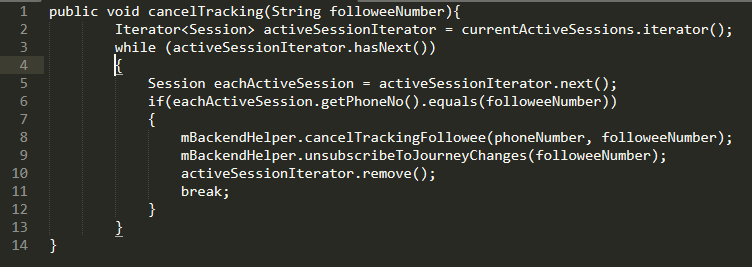 The above code shows the function that will cancel the tracking of the followee, whenever the follower wants to cancel it.The followee will also be notified that the tracking has been cancelled by the follower.
The above code shows the function that will cancel the tracking of the followee, whenever the follower wants to cancel it.The followee will also be notified that the tracking has been cancelled by the follower.
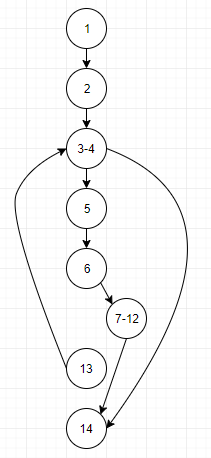 Path: 1, 2, 3-4, 5, 6, 7-12, 14
Path: 1, 2, 3-4, 5, 6, 7-12, 14
Path: 1, 2, 3-4, 13, 14
Path: 1, 2, 3-4, 14
Test for setJourneyDetails
As a followee, I should be able to set my journey details.
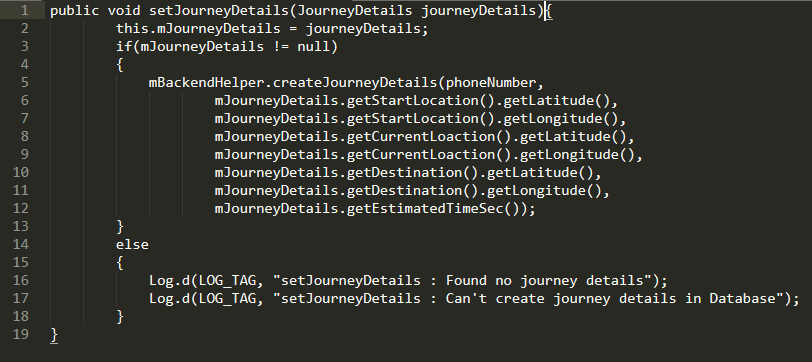 The above function setJourneyDetails will be able to set all the details of his journey like select your destination, set the time required, select contacts to follow you. Here we need to pass the journeyDetails object which has all the above-mentioned details of the journey.
If journey details are found null then a message displays saying “Found no journey details” or “Can’t create journey details in database”.
The above function setJourneyDetails will be able to set all the details of his journey like select your destination, set the time required, select contacts to follow you. Here we need to pass the journeyDetails object which has all the above-mentioned details of the journey.
If journey details are found null then a message displays saying “Found no journey details” or “Can’t create journey details in database”.
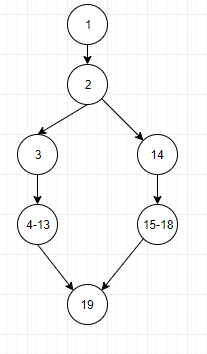 Path: 1, 2, 3, 4-13, 19
Path: 1, 2, 3, 4-13, 19
Path: 1, 2, 14, 15-18, 19
Documentation for testing efforts
Whenever there is a failure of test case, the tester will notify about the failed test case in whatsapp and the screenshots of failed test case will be uploaded to the google drive. The below screenshot shows the testing efforts during failure.
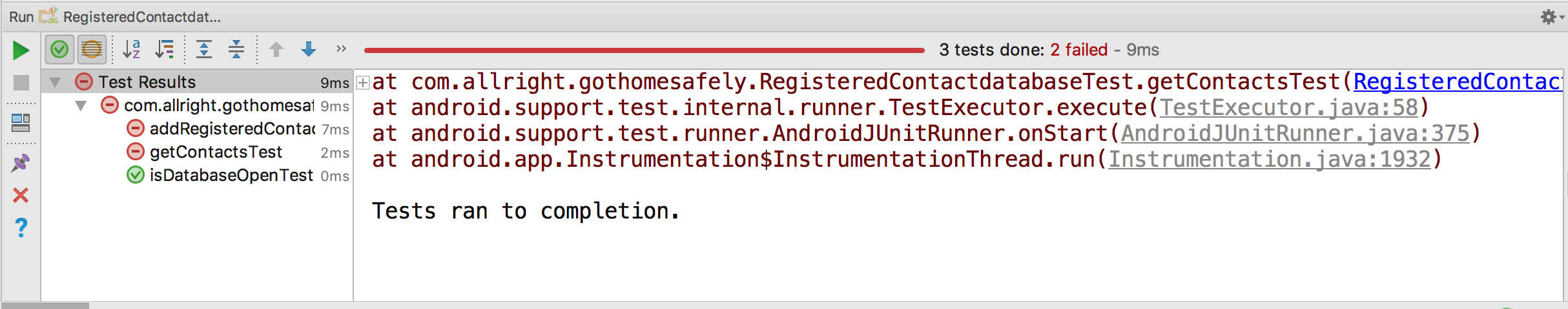
Summary of Changes
The customer asked us to integrate google maps i.e. Place picker along with the Autocomplete.
Moving Forward
We are finished with our Test design. See you on the final Blog!
Subscribe to All Right
Get the latest posts delivered right to your inbox